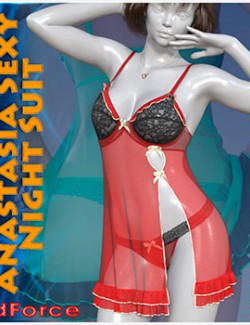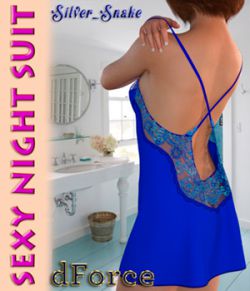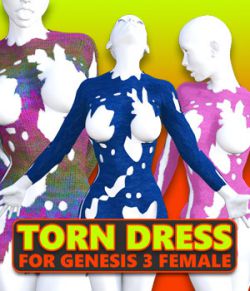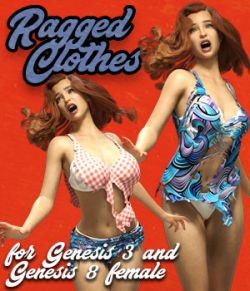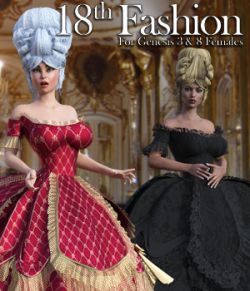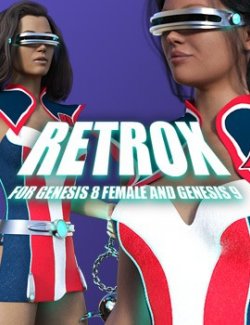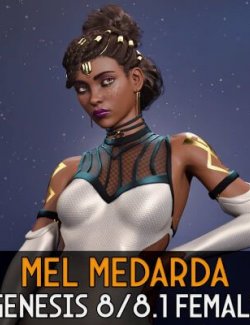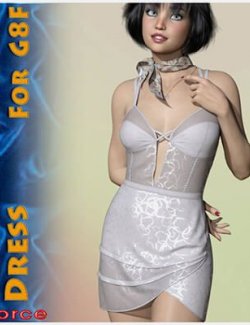Click on image to see gallery.
Warning! Some images may contain nudity and are not suitable for all viewers.
18th Century Gown for G8F preview image 018th Century Gown for G8F preview image 118th Century Gown for G8F preview image 218th Century Gown for G8F preview image 318th Century Gown for G8F preview image 418th Century Gown for G8F preview image 518th Century Gown for G8F preview image 618th Century Gown for G8F preview image 718th Century Gown for G8F preview image 818th Century Gown for G8F preview image 918th Century Gown for G8F preview image 10PACKAGE CONTENT
_____________________________________________________
- 1 Gown figure with 8 special morphs
- 2 Custom cleavage breasts morphs for G8F
- 5 materials options ON/OFF
- 30 Iray textures styles with mat poses
- 52 textures maps 2048x2048
- 5 Templates
USE
_____________________________________________________
1/ Load default G8F and select it
2/ Go to People > Genesis 8 Female > Clothing > Powerage > 18th Century Gown
3/ Double click on "18th Century Gown" thumb
4/ Browse through the 4 subfolders that allow you to customize the gown
Only Iray materials are included, 3Delight presets are not included.
Compatible figures: Genesis 8 Female, Genesis 8.1 Female
Software: DAZ Studio 4 With IRAY
Where to buy: Renderosity
Publish date: October 26, 2024