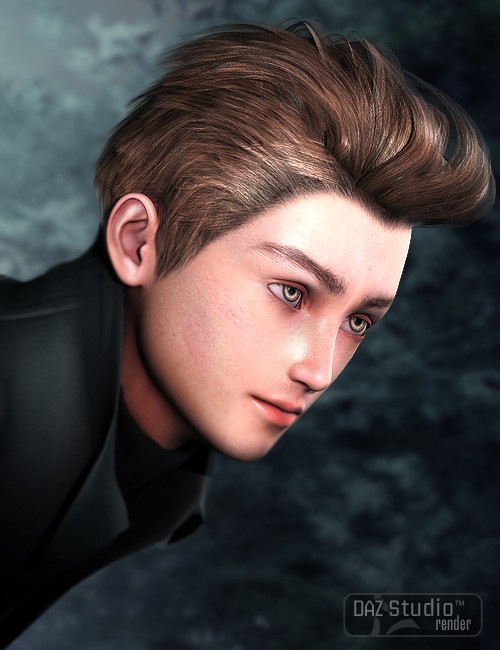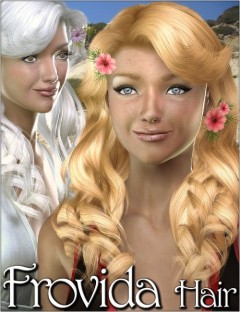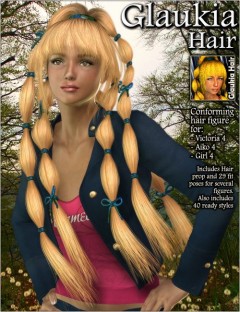Qain Hair preview image 0Qain Hair preview image 1Qain Hair preview image 2Qain Hair preview image 3Qain Hair preview image 4Qain Hair preview image 5Qain Hair preview image 6Qain Hair preview image 7Qain Hair preview image 8Qain Hair preview image 9
Qain Hair is fitted to DAZ 3D's most popular figures with custom morph dials that allow you to mix them together to match your own custom character.
Various texture colors are included plus diffuse color setting samples. The diffuse color samples show how to easily create your own tints by changing the diffuse colors of the hair.
Note: In DAZ Studio use the Sub-D feature for best results.
- Required Products
- David Base
Stephanie 3.0 Petite Base
Hiro 3.0 - Notes
-
- DAZ Studio Users: There is no longer a separate DAZ Studio installer for these Presets. DAZ Studio will automatically apply the DAZ Studio version of the Material Presets, giving you the correct DAZ Studio look to your Qain Hair. Please see the ReadMe for additional information.
- Compatible 3D Figures
- Victoria 4, Michael 4, Aiko 4, Victoria 3, Michael 3, Aiko 3, Hiro 4, Millennium Kids - Young Teens, Millennium Kids - Preschoolers, Millennium Baby 3
- Compatible 3D Software
- DAZ Studio, Poser
- What's Included & Features
-
- Qain Hair (.HR2 and .OBJ)
- Geometry 7,768 Facets 850KB
- 16 Fit Presets for the Following Base Figures (.PZ2):
- Michael 4
- Hiro 4, Plus Custom Morph Dials
- Hiro4
- H4-American1
- H4-American2
- H4-Realistic
- Victoria 4
- Aiko 4, Plus Custom Morph Dials
- Aiko4
- A4-American
- A4-Realistic
- A4-RealisticClassic
- Michael 3
- Hiro 3, Plus Custom Morph Dial
- A3H3-Realistic
- Victoria 3
- Aiko 3, Plus Custom Morph Dial
- A3H3-Realistic
- David 3
- Stephanie Petite 3
- Luke
- Laura
- Matt
- Maddie
- Millennium Baby 3
- Apollo Maximus
- Custom Fit Morphs for Use with Custom Characters:
-
- hairline
- foreheadWidth
- templeWidth3
- templeWidth2
- templeWidth1
- earsHeight
- earsWidth
- sidesFwdBack
- sidesDownUp
- sidesWidth
- neckUpDown
- neckBackFwd
- neckWidth
- napeWidth
- Movement or Style Morphs:
-
- frontSize
- crownSize
- windL
- windR
- droopL1
- droopL2
- droopL3
- droopR1
- droopR2
- Hair Color Options (.PZ2 and .DS)
- Shines from surface material settings are not painted so it will follow your lighting direction.
- Texture Colors
- Black
- Blonde
- Brown
- Grey
- Red
- Diffuse Colors
- ash
- red
- xblackblue
- xblackred
- xblackwhite
- xpurplegreen
- Textures Included:
-
- 5 Hair Texture Maps (3000x3000)
- 1 Hair Transparency Map (3000x3000)
- DAZ Studio Material Presets (.DS)
- P6+ Material Poses (.PZ2)
Compatible figures:
Daz3d
Where to buy:
https://www.daz3d.com/qain-hair