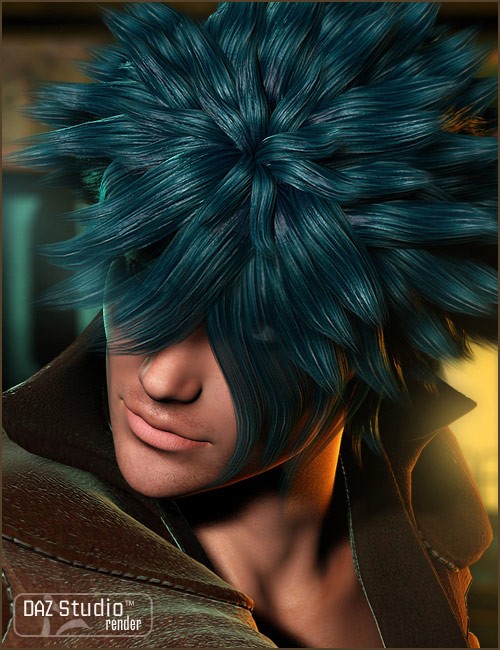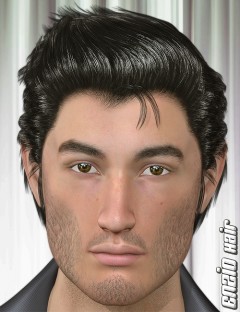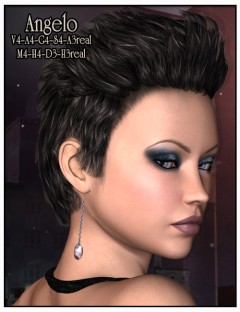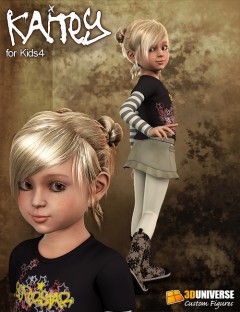Xell Hair preview image 0Xell Hair preview image 1Xell Hair preview image 2Xell Hair preview image 3Xell Hair preview image 4Xell Hair preview image 5
A fresh new hairstyle for all your anime-style characters!
- Required Products
- The Kids 4 Morphs++
Kids 4 Toddler - Notes
-
- DAZ Studio Users: There is no longer a separate DAZ Studio installer for these Presets. DAZ Studio will automatically apply the DAZ Studio version of the Material Presets, giving you the correct DAZ Studio look to your Xell Hair.
Addition Products used in Promo Images:- Absenthes Reign
- AntsPants2
- Nagase Hiro 4
- Ozone
- Steam Cowboy
- SpyGirl Reloaded
- Compatible 3D Figures
- Victoria 4, Michael 4, Aiko 4, The Kids 4, Aiko 3, The Girl 4, Hiro 4, Hiro 3
- Compatible 3D Software
- DAZ Studio, Poser
- What's Included & Features
- Features
- Xell V4-A4-G4 (.CR2 & .OBJ)
- Xell M4-H4 (.CR2 & .OBJ)
- Xell K4 (.CR2 & .OBJ)
-
- Chibi
- Dolly
- Xell Toddler - DS Only (.CR2 & .OBJ)
- Xell A3-H3 Real (.CR2 & .OBJ)
- Style and Adjustment Morphs:
-
- Neck bend
- ADJ Front out
- ADJ lower neck out
- Front longer 1
- Front longer 2
- Front longer 3
- Front longer 4
- Front 1
- Front 2
- Front 3
- Front 4
- Style 1
- Style 2
- Style 3
- Style 4
- Style 5
- Style 6
- Style 7
- Style 8
- Style 9
- Xell-Mats:
-
- Almond
- Ash
- Black
- Blackwhite
- Blonde
- BlondeLT
- Blueblack
- Darkbrown
- Fire
- Foxbrown
- Golden
- Nut
- Plum
- Red
- Redbrown
- RedDk
- Walnut
- White
- Textures:
-
- 16 Cap Texture Maps (1024 x 1024)
- 01 Each Cap Bump and Transparency Map (1024 x 1024)
- 19 Hair Texture Maps (1024 x 1024)
- 01 Each Hair Bump, Specular, and Transparency Map (1024 x 1024)
- P6 Material Poses (.PZ2)
- DAZ Studio 3 Material Presets (.DSA)
- Material Poses to Apply All Presets
Compatible figures:
Daz3d
Where to buy:
https://www.daz3d.com/xell-hair