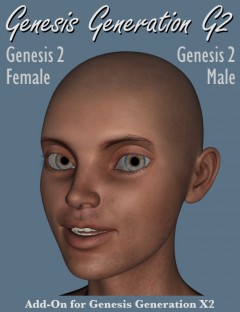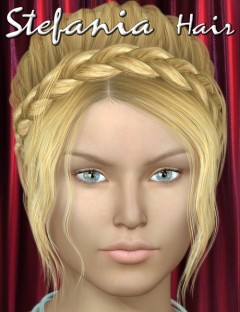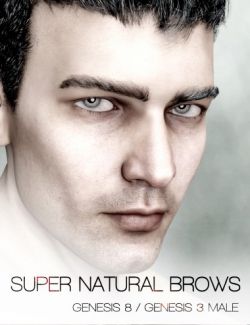Brow Remover for Daz Studio preview image 0Brow Remover for Daz Studio preview image 1Brow Remover for Daz Studio preview image 2Brow Remover for Daz Studio preview image 3Brow Remover for Daz Studio preview image 4
Ever wish you could easily remove the eyebrows from a characters skin so you could overlay others from different products? Now you can. No more do you need to edit skin maps manually in a texture editing app to remove them. Brow Remover will do it for you.
It is a powerful script that eliminates the eyebrows giving you a blank canvas so you can use ones of your own or from 3rd party products. The script supports the most popular Daz figures and works with all uv maps they contain.
- Supported Figures -> Kids 4, Victoria 4, Michael 4, Genesis 1, Genesis 2 Female(s) and Male(s), Genesis 3 Female(s) and Male(s)
- Removes eyebrow details on all maps in skin shader such as spec, bump, displacement, normal, so results are consistent.
- Ability to load in your own Brow Remover mask to use on skin sets.
- Save out the results as a No Brow material preset for your skin sets.
- Supports all skin shaders.
What's Included and Features
- Brow Remover for Daz Studio Script (.DSE)
- Brow Remover User Guide (.PDF)
Notes
- This product includes:
- 1 DSON Core Installer
Compatible Figures:
Genesis 3 Female, Genesis 3 Male, Genesis 2 Female, Genesis 2 Male, Genesis, Victoria 5, Michael 5, The Freak 5, Victoria 4, Michael 4, Aiko 4, The Kids 4
Compatible Software:
DAZ Studio 4.9
Install Types:
Daz Connect, Install Manager, Manual Install
Compatible figures:
Daz3d
Where to buy:
https://www.daz3d.com/brow-remover-for-daz-studio