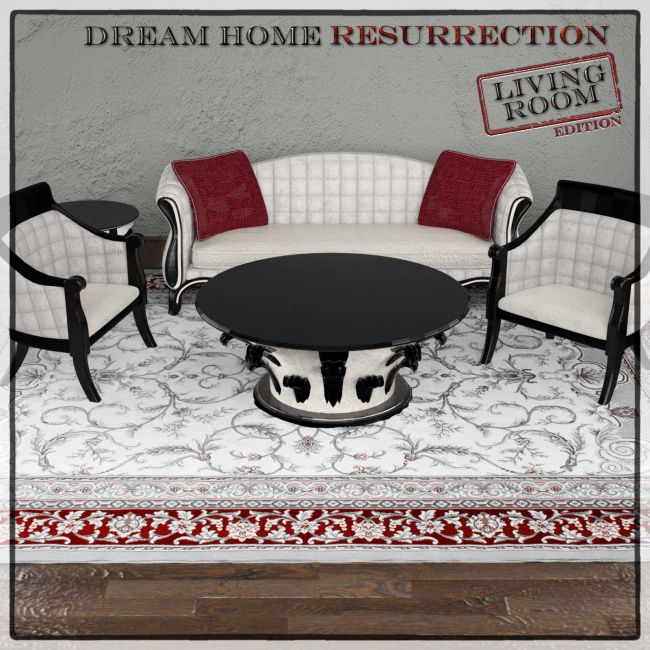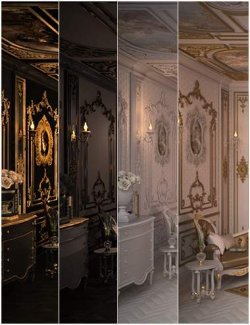To use these textures, you must already own the following products available at Daz 3D:
https://www.daz3d.com/dream-home-foyer-and-living-room
https://www.daz3d.com/dream-home-foyer-and-living-room-furniture-london
To use the BONUS rug texture and Go-To pose, you must also own:
https://www.daz3d.com/dream-home-great-room-furniture-london
-- PRODUCT DESCRIPTION --
Does your dream home need a face lift? Then Resurrection may be the answer. Breathe new life into aging products with Dream Home: Resurrection.
This product is a Daz Studio 4.11 Iray-only texture set for the Dream Home Foyer and Living Room and the Foyer and Living Room Furniture -- London products available at Daz 3D. This product does not include mesh or geometry. This is a texture pack only.
This package includes:
01 Complete Resurrection texture for the Dream Home Foyer and Living Room structure
01 Resurrection texture for the Foyer and Living Room Furniture -- London Coffee Table
01 Resurrection texture for the Foyer and Living Room Furniture -- London Display Case
01 Resurrection texture for the Foyer and Living Room Furniture -- London End Table
01 Resurrection texture for the Foyer and Living Room Furniture -- London Pier Table
01 Resurrection texture for the Foyer and Living Room Furniture -- London Sofa
01 Resurrection texture for the Foyer and Living Room Furniture -- London Swan Table
01 Resurrection texture for the Foyer and Living Room Furniture -- London Upholstered Chair
01 BONUS Resurrection texture for the Great Room Furniture -- London Rug
01 Go-To Pose to position and scale the rug on the Living Room floor
01 Material Preset to turn the Ceiling lights ON or OFF
07 Emission Luminance shaders to control how brightly the lights glow
11 Emission Temperature shaders to control the color of the lights
03 Finishing shaders to control the look of the paint on the wall (Glossy, Matte, or Satin finish)
60 Wall Color shaders (can also be used on the rug!)
01 Default wall color shader to reset the color choices to the default load
01 Read Me file accessible from the Resurrection Utilities folder
---------------------------------------
** To apply a material preset, the correct item must be selected in the Scene Tab before double clicking the preset.
** Shaders may be applied to any surface by clicking the Surfaces Tab, selecting the surface(s) you want to apply the shader to, and double clicking the shader preset to apply it
** Emission shaders are meant to be used on bulb or glass surfaces. In the case of the Ceiling Lights, it is the glass surface these should be applied to for best effect. While they can be used on any surface (they are shaders), they were designed to use on bulbs and ceiling light glass to make them glow. Using them on anything else may produce undesirable results when rendered.
** Wall Color shaders will change the Base Color, Glossy Color, and Top Coat Color values only. While they can be used on any surface (they are shaders), they were designed to use on the interior walls and the bonus rug. Using them on anything else may produce undesirable results when rendered.
** Due to the nature of the UV maps and surfaces in the Dream Home product, using the wall colors on some interior wall surfaces may also color trim and other elements that aren't separated out by unique surface names. Make sure you know what the texture map contains before you change the wall color.
** Remember: To get something to glow in a render (like the chandelier lights), your render settings must be conducive to indoor rendering situations. A good starting point is Shutter Speed 60, F/Stop 8, and Film ISO 400.
This is an IRAY ONLY texture pack. Trying to render this pack in 3Delight will product sub-optimal results and is not supported.
A white texture is included for the Foyer and Living Room Walls for re-coloring. Depending on the color selected, color adjustments to the other channels may also be required.
This is NOT a merchant resource.
Software:
Daz Studio 4.10 + (required for dForce)
Requirements: Dream Home Foyer and Living Room, DH Foyer and Living Room Furniture -- London, DH Great Room Furniture -- London