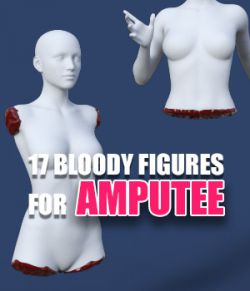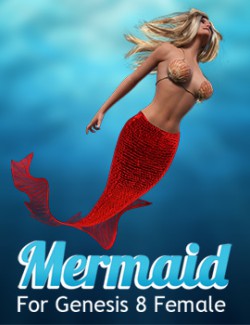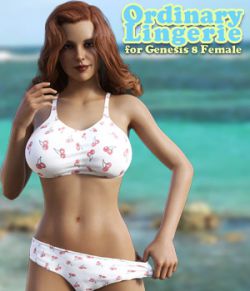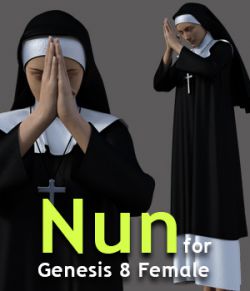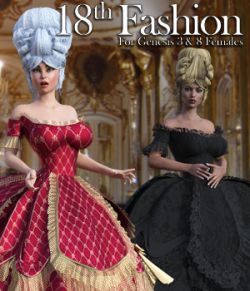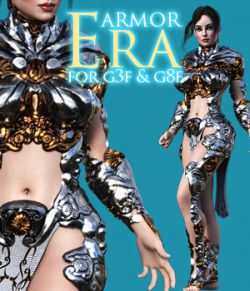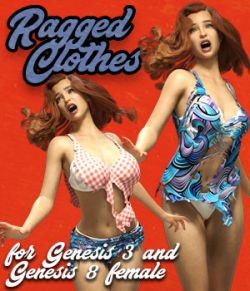PACKAGE CONTENT
_____________________________________________________
- 17 custom morphs for G8F
- 17 preset mats poses
1/ Load Genesis 8 and select it
2/ Go to People > Genesis 8 Female > Amputee
The morphs dials located in: Parameters/Shaping > Actor > G8Famputee
Software:
DAZ Studio 4.9.4 (Needed for G8F/M)
Compatible figures: Genesis 8 Female
Compatible figures:
Renderosity
Where to buy:
https://www.renderosity.com/marketplace/products/124325/g8f-amputee