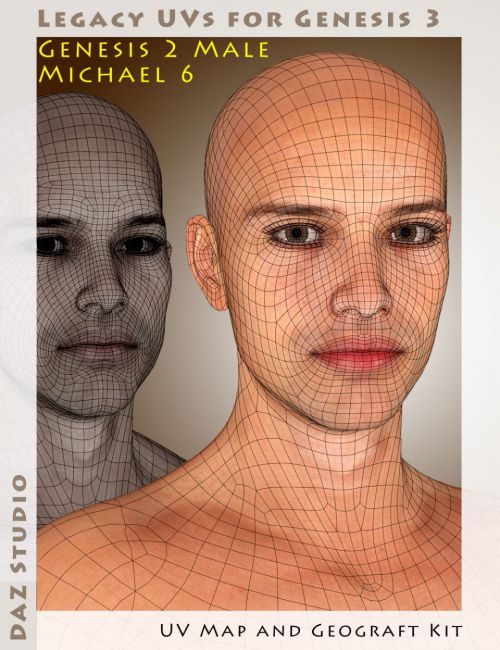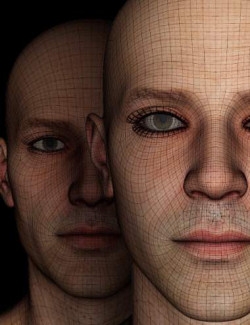You can now use your Genesis 2 Base Male and Michael 6 textures on Genesis 3 Male.
The UV maps for Genesis 3 figures use a UV mapping protocol called UDIM (U-Dimensional) and now divide the surfaces differently from preceding generations of Daz figures. This means that some surfaces of Genesis 3 figures cannot use all the corresponding textures of previous generations because a surface cannot utilize more than one UV map.
However, if these surfaces are given a second skin in the form of geografts then the geografts can use their own independent UV maps to access the textures. Usually geografts are used to make geometric additions to an object, but in this case they serve only as surfaces to display seamlessly the otherwise unavailable textures.
The preparation stage loads the geografts and creates Legacy Surface Selection Sets for Genesis 3. An optional toolbar obviates the need to navigate back and forth between folders. UV support and an additional geograft for the Anatomical Elements is also included.
See the PDF documentation for more detailed instructions.
What's Included and Features
- Legacy UVs for Genesis 3 Scripts: (.DSA)
- !Prepare G3M
- Apply G2M UVs
- Apply M6 UVs
- Add Toolbar
- Remove Toolbar
- Transmap Anatomical Elements Hip
- Transmap Anatomical Elements
- Legacy UVs for Genesis 3 UV Geografts: (.DUF)
- Geograft Anatomical Elements
- Geograft Head
- Geograft Leg_L
- Geograft Leg_R
- Geograft Shldr L
- Geograft Shldr R
- Detailed user Guide (.PDF)
- Textures Include:
- 01 Transparency Map (4096 x 4096)
- 01 Transparency Map (2048 x 2048)
- Texture Templates available through the Product Library
Notes
- This product includes:
- 1 DSON Core Installer
Compatible Figures:
Genesis 3 Male
Compatible Software:
DAZ Studio 4.9
Install Types:
Daz Connect, Install Manager, Manual Install