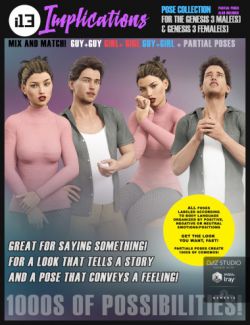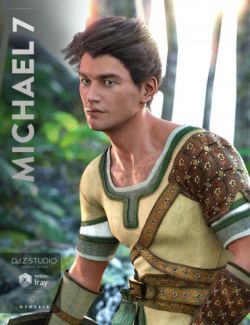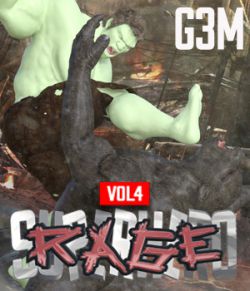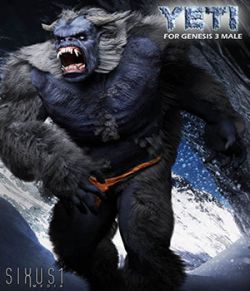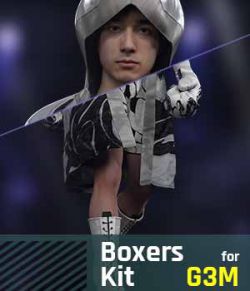Rage For M7 preview image 0Rage For M7 preview image 1Rage For M7 preview image 2Rage For M7 preview image 3Rage For M7 preview image 4
FEATURES:
40 poses for Michael 7
21 adjust Morphs for Michael 7
Usage Tips or Limitations:
1.load M7(Enable IK and limits off)
2.load The Pose you wish from The pose folder for M7,
3.Select M7 in scene Tab,
4.Click parameters Tab,Select Halcyone/Rage,adjust the pose Morphs value to 1.
5.Note,pose morphs and M7 pose correspondence.For example, 01 M7A corresponding to Rage 01 M7A; 02 M7B corresponding to Rage 02 M7B.
Software: Daz Studio 4
Compatible figures: Genesis 3 Male
Compatible figures:
Renderosity
Where to buy:
https://www.renderosity.com/marketplace/products/114424/rage-for-m7