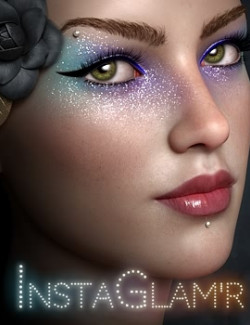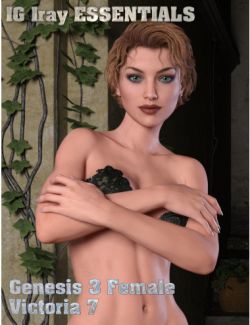THE SHADER PLAN - IRAY Glitter materials and Shaders by Fabiana. Shine over anything with One click solutions!
50 Full and partial Shaders
for any object
31 Shaders for use over skin
15 Materials for Genesis 3 Female
BONUS
28 Materials for use over
ShaderPlan Geoshells
All procedurals
No images used except for the Face's masks
THIS IS NOT A MERCHANT RESOURCE
THE HOW TO USE GLITTERS ON GENESIS 3 FEMALE
* Select Genesis 3 and apply the Full Glitter Color Material.
* If you want to do changes then select \"Skin\" surfaces group.
* You can change/edit individually surface settings if needed.
* Glitter settings were edited to be seen regular and smooth.
* Extension also controls visibly the amount of sparkling dots.
* Lips come by default with the same values than Face zone.
* Lips mats may vary depending the character\'s mat settings.
* Glitter could look different due the character\'s skin settings.
* Surfaces that already use Metallic Flakes will be overwritten.
* Depending scene lights Glitter effect could need tweaking.
* Lighter skins will look better when choosing the cold colors.
* Note that using glitter over Hair models could need tweaking due reasons of structure and design, and may even not be perfect suitable in all cases.
* OOT hairblending custom shaders do not work fine when using Glitter because the hair shader is not generic and was altered to match that system requirements. YES Glitters apply and work perfectly if using the plain hair colors or manually mixed, like using LIE or Diffusse layers.
Software: Daz Studio 4.8 ONLY, Daz Studio 4.9 ONLY, DAZ Studio 4 With IRAY
Compatible figures: Genesis 3 Female