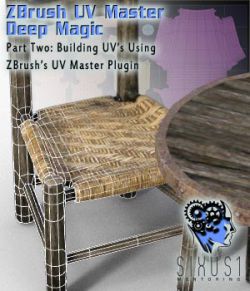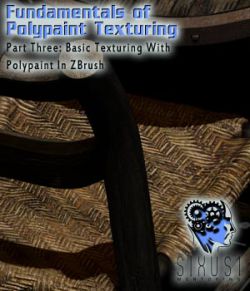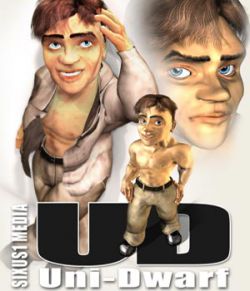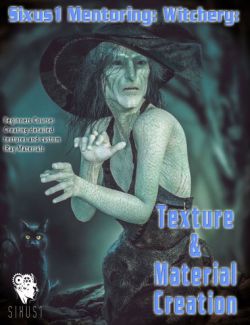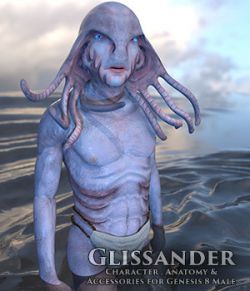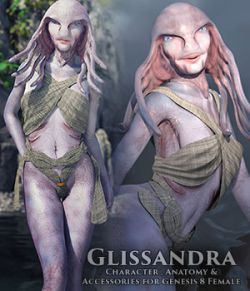Sixus1's "Texture Output and Prop Setup"
Copyright 2017 Sixus1 Media, LLC
All Rights Reserved
Package Includes:
The Texture Output and Prop Setup video tutorial is 1:30:16 in length.
** In This Video **
This instructional material covers the outputing of the Rustic Table and Chair UVs textured in the previous video and walks us through setting up the textures in D|S and saving the optimized prop in Daz Studio.
** About Sixus1 Mentoring **
****************************
Are you a 3D hobbyist? Perhaps a fan of 3D art interested in learning how to make your own? Do you currently create 3D content, but would like to dramatically expand your skillset? Have you asked yourself if perhaps YOU could get into this "3D art thing" and create a new sideline income for yourself or even a completely new career?
The Sixus1 Mentoring Program Series is an answer to these questions and many more. With over 20 years of professional art and 3D production experience, let "Sixus1 himself", Les Garner, be your guide through the interesting, sometimes confusing, but incredibly creative, satisfying and potentially lucrative process of developing high quality work YOU can profit from in the 3D content market.
Organized around a concept of "teaching by project", these video series will take you from start to finish through 3D content projects of varying scales and difficulty levels, providing production proven training from an industry veteran in areas like:
*basic to advanced 3D modeling
*character design
*UV and texture development
*clothing development, including basic to advanced rigging techniques
*character morph creation
*character texture design and production
*advanced, production proven techniques for massively increasing your efficiency
*workflow approaches and strategies to turn tasks eating days or weeks, into things you can do in a matter of hours
*creature creation all the way from design to completed model, uv's, textures, rigging, and any other polish such as poses, props, and other add ons
*fast, effective rendering tips and tricks
*experienced guidance in creating effective and engaging promotional materials to best sell your work
*and so, so, SO much more...
Sixus1 Mentoring is an ongoing series of weekly instructional videos, accompanied, where appropriate, by supplimental materials such as models, in-app production assets like brushes, scripts, and a various toolsets for a variety programs like ZBrush, Substance Painter, Substance Designer, Daz Studio and more, and all brought to you with professional production and concise, easy to watch editing, all designed from years of production and training experience to help YOU achieve the maximum results in your 3D
Sixus1 Mentoring: Bringing YOU the skills to make your ideas a 3D reality!
** About Sixus1 Media **
**********************************
Founded in 2001 by artist Les Garner, after having worked under the psuedonym "Sixus1" throughout the 90's, Sixus1 Media has been a staple of the 3D content community since it's earliest days, as well as an ongoing production resource for a variety of clientelle throughout the gaming, film, advertising and comic industries, working with clients including Sony BMG, Intel, Formula One Racing, Anomaly Production, Skystorm Studios/Afterburn Comics, Insane Comics, Renga Media/Renegade Media LTD UK, Smith Micro, and Daz 3D, as well as providing experimental animation developments for academic institutions including Yerkes Primate Research and Unviersity of Cincinnati.
Sixus1 Media is:
Les Garner: founder, owner, producer, artist, animator, writer, all around production lead
Killian Garner: 3D modeling, texturing and character rigging specialist
Brent Bowers: webmaster, writer, producer, video/film editor/director
Gina Brytowski: 3D clothing production specialist
Promotional Artists: Antoine Lamuserie, Camilla Darkenborg, Vicki Leversedge, Cherie Sibley Bell
Comic/graphic novel artists: Les Garner, Tasos Anastasiades
Requirements: ZBrush And DAZ Studio to get the most out of the tutorial