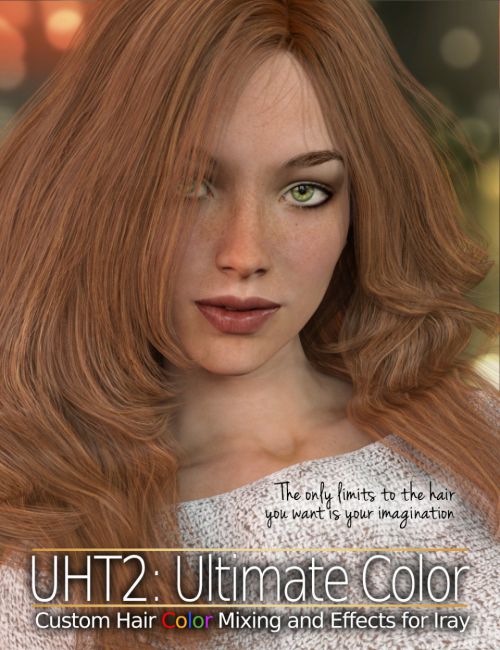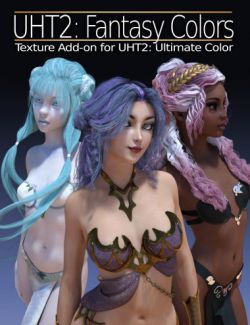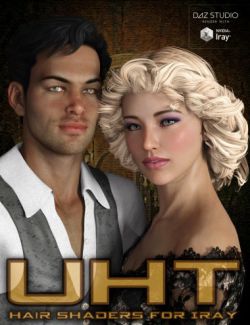UHT2: Ultimate Color is a versatile, all inclusive hair texturing solution for Iray renders in Daz Studio. The quality of the hair in your scene can make or break a render, which is why it is so important to start with great textures and shaders. What is UHT2? Universal Hair Textures 2, the much anticipated follow-up to UHT Hair Shaders for Iray.
UHT2: Ultimate Color is a set of custom hair textures and shader presets meant to replace those on Hair Objects that do not have their own Iray material presets. But, is so much more than that. With the option to use the original textures that come with the Hair Object in your scene, you have the ability to add just the optimized settings for shine, translucency, and bump that has to offer, then further refine those settings with the Utility presets.
also has the ability to convert the scalp textures to Iray and apply optimized settings to the scalp, as well as color match the scalp to a wide array of hair colors. But wait, there's more!
Color Mixer is a specialized script written to enable you, the artist, to mix your own custom hair colors with an almost endless variety of color variation, highlights, lowlights, balayage, or ombre effects. Color Mixer can be used over ANY hair object with vertically aligned UVs. That includes hair that uses its original textures. Color Mixer does not change the shader settings. It only affects the Diffuse and Translucency channels, so mixing the colors over existing textures is quite effective.
Additionally, with you have the option to tile the hair textures as many as ten times across the hair model, allowing you to get realistic hair widths no matter the size of the strands on the UV map. Use translucency presets to allow more or less light to pass between the layers of hair, which adds to the richness of the hair model in your renders. Use brightness presets to slightly darken or brighten the hair where needed without actually changing the color or tone of the textures. This is great for adding just a bit of light in darker scenes, or toning down blown out colors from bright lights.
There is no guarantee that will work on literally any hair available, but it does work wonders on the vast majority of transmapped hair in your runtime, no matter the vendor, marketplace, figure or generation. Some hair was made with UVs that run horizontally rather than vertically, or the UVs have not been laid out in strips, or maybe there are no UVs at all (such as with some fibermesh hair). These hair objects will not benefit from quite as well as hair objects modeled with vertical strips for UVs, but in many cases they can still be improved with the settings.
A complete User's Guide in PDF format is supplied in the download, and a series of videos have been made to demonstrate some of the steps and techniques outlined in the guide. At the end of each section, if a video has been made, there will be a link to the video that corresponds to that section. Additionally, a few other videos have been made to demonstrate some layering techniques not explicitly described in this Guide, such as using Color Mixer to create an Ombre Effect to the hair in your scene. All of the User's Guide videos and the additional videos have been collected in a Playlist on YouTube for easier viewing. How-To Videos
Be careful, though... the Color Mixer can be quite addictive! Never settle for "almost the right color" again. With UHT2: Ultimate Color, the possibilities are endless.
What's Included and Features
- View User Guide
- !Color Mixer:
- 25 Blend Colors
- 42 Blending Masks
- Bump, Normal, Shine, Translucency Maps
- !Use Original Scalp
- !Use Original Textures
- Hair Shaders:
- Stark White
- Just White
- Silver Gray
- Pewter Gray
- Platinum
- Pale Blonde
- Ash Blonde
- Sunny Blonde
- Golden Blonde
- Pale Strawberry
- Strawberry Blonde
- Light Ginger
- Ginger
- Medium Ginger
- Deep Ginger
- Ash Brown
- Light Brown
- Medium Brown
- Chestnut Brown
- Black 01
- Black 02
- Raven Black
- Scalp Textures:
- Stark White
- Just White
- Silver Gray
- Pewter Gray
- Platinum
- Pale Blonde
- Ash Blonde
- Sunny Blonde
- Golden Blonde
- Pale Strawberry
- Strawberry Blonde
- Light Ginger
- Ginger
- Medium Ginger
- Deep Ginger
- Ash Brown
- Light Brown
- Medium Brown
- Chestnut Brown
- Black 01
- Black 02
- Utilities:
- B Brighten1
- B Brighten2
- B Darken1
- B Darken2
- B Revert
- Cutout 1
- Cutout 2
- Cutout 3
- Cutout 4
- Scatter OFF
- Scatter ON
- Shine 00 Low
- Shine 01 Default
- Shine 02 Medium
- Shine 03 High
- Tile 01..10
- Translucency 00 None
- Translucency 01 Low
- Translucency 02 Medium
- Translucency 03 Medium High
- Translucency 04 High
- UHT 2 USER Guide with Video Links (.PDF)
- Textures Include:
- 71 Texture, Bump, Specular and Transparency Maps (4096 x 4096)
- Daz Studio Iray Shader Presets (.DUF)
- Scripts: (.DSE)
Notes
- This product includes:
- 1 DSON Core Installer
Compatible Software:
DAZ Studio 4.9
Install Types:
Daz Connect, Install Manager, Manual Install