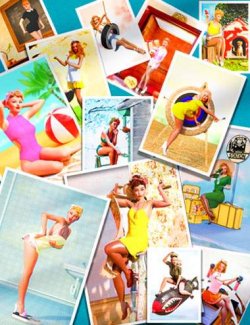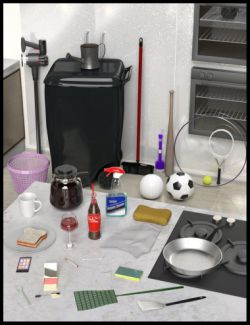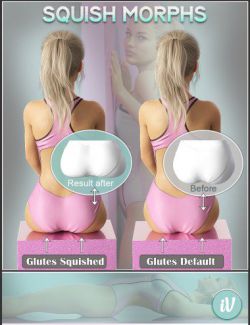Click on image to see gallery.
Warning! Some images may contain nudity and are not suitable for all viewers.
Carnival Style 11 preview image 0Carnival Style 11 preview image 1Carnival Style 11 preview image 2Carnival Style 11 preview image 3Carnival Style 11 preview image 4Carnival Style 11 preview image 5Carnival Style 11 preview image 6Carnival Style 11 preview image 7Carnival Style 11 preview image 8Carnival Style 11 preview image 9Carnival Style 11 preview image 10Carnival Style 11 preview image 11Product Name: Carnival Style 11
By: Rumen Delchev & Diana Dimitrova aka RuDy Studio
The product contains:
1) Boots - 6 material presets, weighted to G8F skeleton
2) Broom - 3 x 4 material presets,prop and wearable
3) Hair - 4 material presets, weighted to G8F skeleton, one morph
4) Hat - 6 material presets, weighted to G8F skeleton
5) Poses - Left and Right hand for G8F with the broom
6) Thong - 6 material presets, weighted to G8F skeleton
MORPHS:
CS11 HAIR.dsf
USAGE:
1. Select G8F in the scene.
2. Double click the icon of the prop which you want to load onto G8F.
3. To change the material, select the corresponding prop in the scene and double click the icon of the desired material preset.
4. To attach broom to G8F:
- Select G8F and reset pose to ZERO
- Select broom and load left or right pose
- Select G8F and load hand pose - left or right
- Change broom parent to G8F hand - left or right
- G8F is ready for posing with broom attached
- Do the same for G8.1F
- If premade poses used, reload corresponding hand pose
5. To use Wearable broom:
- Select G8F and load left or right broom
- Select G8F and load left or right hand pose
Software: DAZ Studio 4.9.4 (Needed for G8F/M)
Compatible figures: Genesis 8 Female, Genesis 8.1 Female
Where to buy: Renderosity
Publish date: October 28, 2021