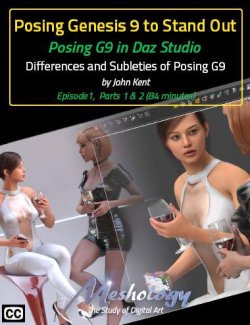Anime Eyes Expansion Pack for Eye 9 Toolbox
Anime style big eyes are easy with Genesis 8, but not so with Genesis 9 - until now. Anime Eyes Expansion Pack gives you the ability to easily give your character Anime style big eyes using shape presets, and the ability to make easy adjustments with some simple sliders after that. Now it's a snap to create an Anime look for Genesis 9 Eyes!
Eye 9 Toolbox is a fast, simple set of tools which, when followed step by step, completely fixes the eye alignment problem on Genesis 9 conversions which are scaled up to Genesis 3 and Genesis 8 size. Includes a special eye camera with a point that eyes can look at in the scene. Useful when you want one or more characters to look somewhere other than the camera you are rendering from.
This is a fool proof time saving tool to change your renders for the better permanently and save you loads of time fiddling with those misaligned Genesis 9 eyeballs, and is now even better with the Anime Eyes expansion pack!
To Install: Unzip into your Daz Studio content folder.
To Use: Follow the steps shown by the icons in the Anime Eyes Expansion folder to establish your initial Anime Eyes. Then simply use the sliders listed below to make fine tuning adjustments to achieve the look you want:
Slider one: Select your character and under the Morphs section of the Parameters Tab look for Eye Nine Toolbox. There you'll find the slider for adjusting the size of the eye sockets.
Slider two: To adjust Iris size, simply search for "Iris" in the search box while the character is still selected, and make adjustments from the initial shaping preset if so desired.
Slider three: Select the "Genesis 9 Eyes" attachment and again, look under "Morphs" for the Eye Nine Toolbox section and there you will find a slider for adjusting the size of your character's eyeballs.
And that's it, you're done! Be sure to pick up the Eye Nine Toolbox utility to complete your capabilities for making Genesis 9 eyes behave and give you the look you want!