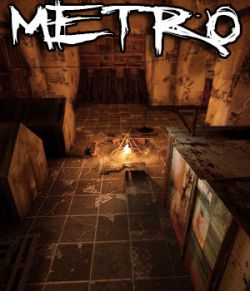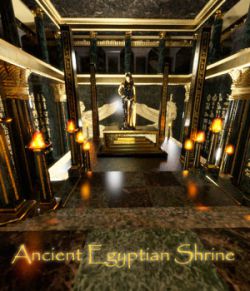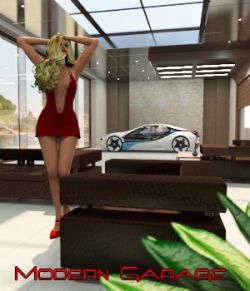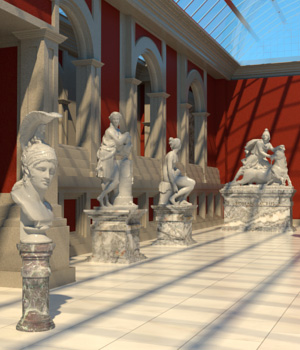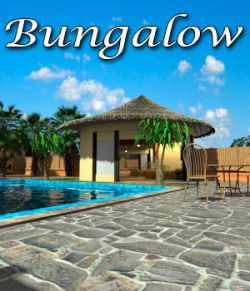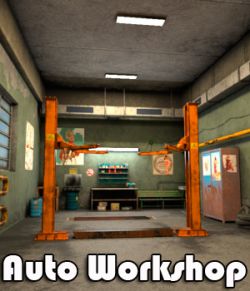AJ Metro2 package consists of 1 figure, 3 props, 3 light sets, 5 camera sets and is fully compatible with previous AJ Metro product. In fact, this product is the second part in the AJ Metro series. AJ Metro2 figure consists of 4 parts. You can disable the visibility of each part if you need it for convenient camera location. After loading AJ_Metro_2 figure to the new scene, rotate your main camera 180 degrees and you will see the loaded object.
To use this product in combination with previous AJ Metro package, load both parts to your scene and then disable the visibility of «Septum" and "Backwall" parts of the AJ Metro figure. And you will get a long hall, consisting of two different figures but being a single whole.
With this package you will get ready to render post-apocalytic themed scene.
This package will be an excellent basis for your pictures in post-apocalyptic, steampank, dieselpunk, or sci-fi styles and I hope that you will be able to realize your ideas and fantasies using this product. And I sincerely wish you this.
Use Image Based Lighting ( IBL ) and increase Shadow Blur Radius, Shadow Samples and Shadow Min Bias in light Properties tab of Poser application for other non-IBL lights. Combine this parameters to achieve best rendering results.
Before using this product in your scenes, please, disable from Poser menu: Display-Ground Shadows and Display-Guides-Ground Plane.
Also disable the "Smooth polygons" checkbox and enable "Remove backfacing polys" checkbox before render in Render Settings!
Product includes geometry (*.obj) files in Geometries folder.
Use Poser 7 or above version of Poser application.
Note, that the best results you can achieve using higher versions of Poser application.
--------------------------------------
System Requirements:
PC (Not tested in Mac)
Poser 7 and above (not tested in Daz Studio)
Software:
Poser 7+, Poser 8 / Poser Pro 2010+, Poser 10 / Poser Pro 2014 +, Poser 9 / Poser Pro 2012 +