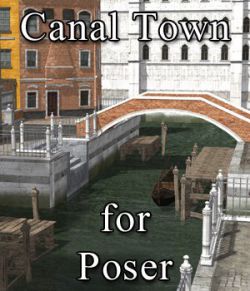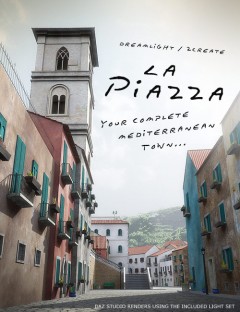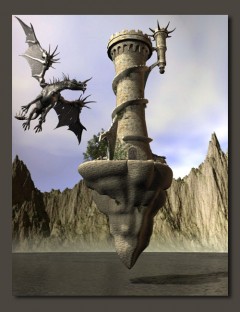Inspired by the architecture and canals of Venice comes this town built on 6 islands separated by canals.
Includes six islands with buildings, four bridges, five docks, and even three gondolas.
All of the buildings and bridges are separate parts which can be hidden or shown to further customize the look of your scene.
Note that the gondolas are for decoration only and may look a little low-res when viewed up close.
The buildings include courtyards for further exploring.
The water plane uses its own material so you can easily use your own texture or replace it with a water shader. Or adjust the bump map strength to create larger or smaller waves.
And the water plane goes through the buildings and can be moved up and down, making it perfect for flooding your town!
You can create a larger city by adding another copy of the model to your scene, then rotating it and moving it into position.
Product Features:
* DAZ Studio prop: dsf, duf/ png, with 164,143 polygons.
* Separate parts which can be hidden or shown:
- 6 Islands with buildings
- 4 Bridges
- 5 Docks
- 3 Gondolas, which can also be repositioned in the scene (translation dials are enabled)
- Water can be raised or lowered and the gondolas will stay on top of the water
Textures:
* One set of 87 texture maps with corresponding normal/ bump maps.
* Most textures are 2048x2048 and 4096x4096 pixels in size.
* Uses Iray shaders on all materials.
Cameras:
* Fourteen camera files are included.
- You can use these camera files to render the scene or use them as starting points.
Designed for use in DAZ Studio 4.9 and above with Iray.
Software: DAZ Studio 4 With IRAY