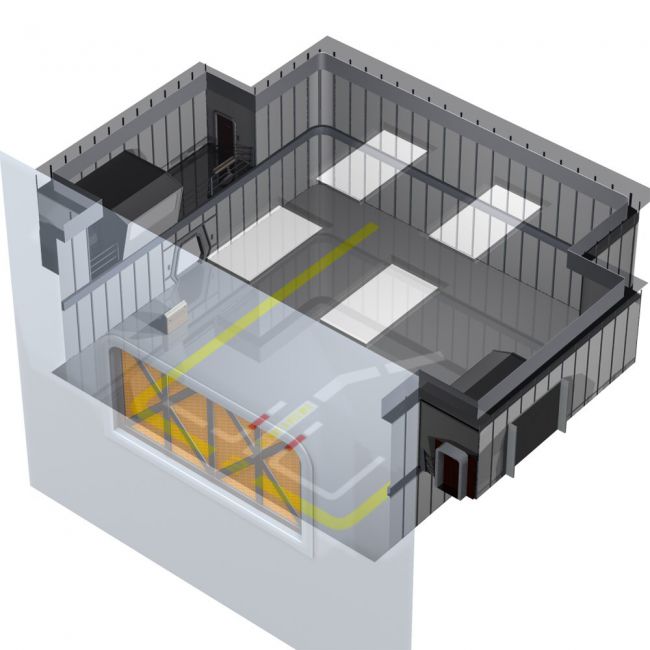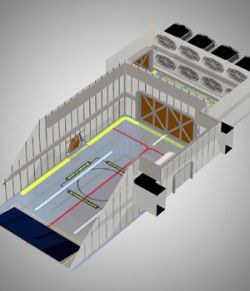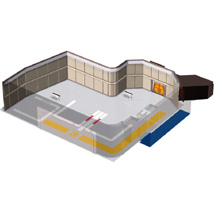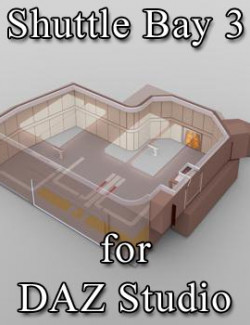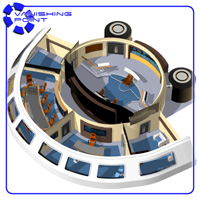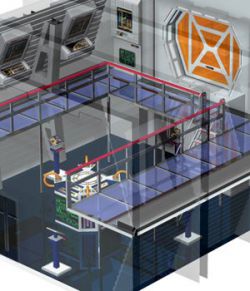A smaller cargo bay for all of your sci-fi scenes.
Includes a main bay for spaceships to land in, a pressurized cargo door, and side doors for your crew to enter and exit.
Booths on the upper left and right walls let your crew members monitor the situation for any safety procedures.
Two consoles on the ground floor and two consoles on the upper floor allow your crew to examine any cargo or inventory anything that's brought into the ship.
Includes an exterior front wall and front hatch so you can make scenes showing spaceships entering or leaving the cargo bay.
Bonus: two crates are included: a hexagonal tall crate and an oblong horizontal crate.
Product Features:
* Includes three Poser figures (obj, cr2/ png):
- Cargo Bay 02 (room), with 47,472 polygons.
- Crate 1, with 2,946 polygons; no moving parts.
- Crate 2, with 4,606 polygons; no moving parts.
* Cargo Bay 02 moving parts:
- Large main door can open upwards, with an ERC dial on the Body.
- Left and right lower main doors can open and close, with ERC dials on the Body.
- Left and right, forward and rear, upper doors can open and close with ERC dials on the Body.
- Left and right lower consoles are separate parts which can be repositioned (or hidden/ shown) to suit the needs of your scene.
- Left and right upper consoles are separate parts which can be repositioned (or hidden/ shown) to suit the needs of your scene.
Note: Although all of the lower and upper doors can open and close, there are no hallways on the other side of the doors.
We recommend using your own hallways or purchasing a set where you bought this model.
Poses:
* Hide/ show each wall and the ceiling.
* Hiding and showing the left wall hides and shows the left doors, hiding the right wall hides and shows the right doors.
Cameras:
* Twelve camera files are included.
* The camera files also hide any walls which may be blocking the camera.
* Use these to render your scene or as a starting point.
Textures:
* One set of textures is included.
* This model uses Poser`s shader nodes for extra detailing.
* All of the monitor screens use their own texture map, which makes it easy to change the screens and customize the room to suit the needs of your scene.
All of the sales images were rendered in Poser Pro 2012 and were created using the included camera files.
Recommended for use in Poser 6 and above; has not been tested in DAZ Studio.
Original model created by Richard Duda and Poser optimization by John Hoagland.
Software:
Poser 6, Poser 7+, Poser 8 / Poser Pro 2010+, Poser 9 / Poser Pro 2012 +, Poser 11