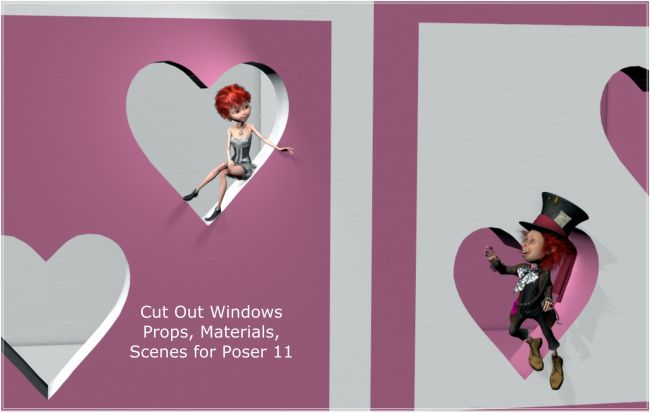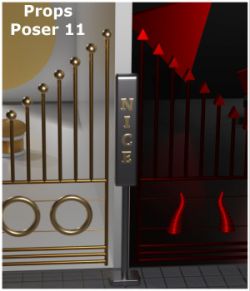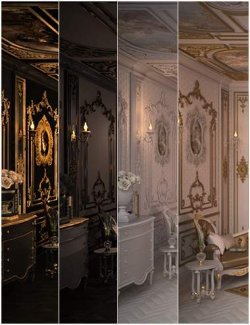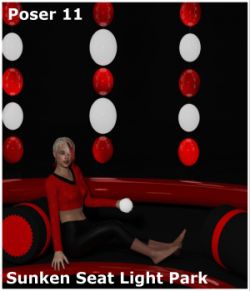Cut-out window patterns have cut-out segments to use as:
A window to emphasise or obscure parts of the image;
Room dividers;
Props to pose your character on.
This is a Poser 11+ product only. (This product will not work in Daz Studio - it will distort)
PROPS:
======
Room (front & back is open)
Blank Wall (to enclose the room at the back)
10 Cut-out walls (serves as the front wall to the room)
The window patterns have 2 material zones:
Inside (inside the cut-out parts)
Outside (the rest of the wall)
Rotate the windows for a larger variety of patterns.
Room with thick walls so that you can stack the room with material zones:
Walls (inside)
Floor
Ceiling
Outside
One blank wall if you want to enclose the room with a single material zone.
The walls will load in the 0 position but there's a morph "Fit to Room" that will
automatically position them in the right places if you want them fitted to the room.
If you parent the walls to the room set that morph back to 0 after you've parented them.
100 Materials that you can apply to anything:
=============================================
Superfly and Firefly materials were created together so that it doesn't matter which render engine you use.
These materials are fully procedural.
20 Colours each:
Soft
Transparent
Wall Texture slightly rough (more prominent in Firefly than in Superfly)
Wall Texture vertical pattern
Wall Texture horizontal pattern
8 Ready-made scenes:
====================
1 Room x 2 variations
2 Rooms x 2 variations
4 Rooms x 2 variations
6 Rooms x 2 variations
In these scenes the back wall and pattern walls are parented to the rooms.
There's an area light in each room that you can rotate / move to fall onto your character as you'd prefer your character to be lit; you can also increase / decrease the intensity of this light for a lighter / darker scene. (Make them darker for Firefly renders and lighter for Superfly renders)
Software:
Poser Pro 11