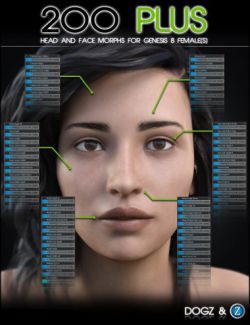The Avija Wings and Tail for Genesis 8 Male and Genesis 8.1 Male is a full library of nature-inspired assets for your Genesis 8 Males.
Included are geografted wings and tail figures with numerous additions like feather layers, geoshells for down, and transition layers for a smooth blend between your humanoid figure and the wings and tail.
Also included is an independent prop-style wings and tail set that can be used to create your very own winged creature. Only the sky and your imagination are the limits!
The wings and tailpieces load with numerous morphs, among them shape presets that are inspired by real-world bird species. The materials come in 3 plain shades and 3 patterned ones.
Take your Genesis Males to the sky with the Avija Wings and Tail!
What's Included and Features
- Avija Wings and Tail for Genesis 8 and 8.1 Males (.DUF)
- Wearable Presets:
- AV Tail SOLO 1
- AV Tail SOLO 2
- AV Wings SOLO 1
- AV Wings SOLO 2
- AV +ALL Wings and Tail G8 1
- AV +ALL Wings and Tail G8 2
- AV +ALL Wings and Tail G8.1 1
- AV +ALL Wings and Tail G8.1 2
- AV +TAIL G8 1
- AV +TAIL G8 2
- AV +TAIL G8.1 1
- AV +TAIL G8.1 2
- Wings and Tail:
- AV Feathers Back:
- Small outer Armcoverts lift
- Small outer Handcoverts lift
- L Small outer Armcoverts lift
- L Small outer Handcoverts lift
- R Small outer Armcoverts lift
- R Small outer Handcoverts lift
- Separate Backfeathers
- AV Feathers Front:
- Small inner Armcoverts lift
- Small inner Handcoverts lift
- L Small inner Armcoverts lift
- L Small inner Handcoverts lift
- R Small inner Armcoverts lift
- R Small inner Handcoverts lift
- Separate Innerfeathers
- AV Joint Feathers
- AV Tail:
- Tailfeathers collapse
- Spread Tailfeathers
- Tail ALL down
- Tail ALL side L
- Tail ALL side R
- Tail ALL twist L
- Tail ALL twist R
- Tail ALL up
- Tailshape Eagle 1
- Tailshape Falcon 1
- Tailshape Kite 1
- Tailshape Seagull 1
- Tail Root side-side
- Tail Root twist
- Tail Root up-down
- Tailshape Vulture 1
- Tailfeathers curve up
- AV Taildown
- AV Tailfeathers:
- Adjust Lower Feathers
- AV Wings:
- Alulae Fan
- Alulae Fold Down
- Feathers Curve In
- Feathers Curve Out
- L Alulae Fan
- L Alulae Fold Down
- L Primaries Spread
- L Wingbase Divide Feathers
- L Wing Fan 1
- L Wing Flap Down 1
- L Wing Flap Up 1
- L Wing Fold 1
- L Wing Fold 2
- L Wing Lower 1
- L Wing Raise 1
- L Wing Twist 1
- Primaries Spread
- Wingshape Eagle 1
- Wingshape Falcon 1
- Wingshape Kite 1
- Wingshape Seagull 1
- Wingshape Vulture 1
- R Alulae Fan
- R Alulae Fold Down
- R Primaries Spread
- R Wingbase Divide Feathers
- R Wing Fan 1
- R Wing Flap Down 1
- R Wing Flap Up 1
- R Wing Fold 1
- R Wing Fold 2
- R Wing Lower 1
- R Wing Raise 1
- R Wing Twist 1
- Wingbases Divide Feathers
- Wings Fan 1
- Wings Flap Down 1
- Wings Flap Up 1
- Wings Fold 1
- Wings Fold 2
- Wings Larger
- Wings Longer
- Wings Lower 1
- Wings Raise 1
- Wings Smaller
- Wings Twist 1
- Wings Wider
- Feathers L Curve In
- Feathers L Curve Out
- Feathers R Curve In
- Feathers R Curve Out
- Flatten Outer Feathers
- AV Tail Down Shell
- AV Tail Transition Shell
- AV Tail Underfeathers Shell
- AV Wings Down Shell
- AV Wings Inner Feathers Shell
- AV Wings Transition Shell
- AV Feathers Back:
- Material Options:
- 3 Plain Hierarchical Material Presets for All Parts
- 3 Patterned Hierarchical Material Presets for All Parts
- 3 Plain Material Presets for All Parts
- 3 Patterned Material Presets for All Parts
- Utilities:
- AV !TAIL Profile DEFAULT
- AV !WINGS Profile DEFAULT
- AV Disable Smoothing
- AV Enable Smoothing
- AV AV L WING ZERO
- AV AV R WING ZERO
- AV AV L WING ZERO
- Textures Include:
- 188 Texture, Base Color, Bump, and Transparency Maps (125 x 250 to 6500 x 4096)
- Texture Templates available through the Product Library
- Daz Studio Iray Material Presets (.DUF)
Compatible Figures:
Genesis 8.1 Male, Genesis 8 Male
Compatible Software:
Daz Studio 4.20
Install Types:
DazCentral, Daz Connect, DIM, Manual Install