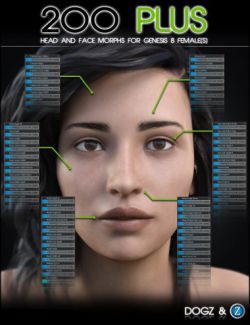Black Holes form when massive stars collapse at the end of their lifecycle. They can be used as portals for traveling vast distances or time travel if your ship can survive the intense gravity and heat. There is no escape once passing the event horizon.
This set was built to show how extreme gravity bends light, producing an arc over and under the singularity. The Accretion Disks have four material zones each so you can control the brightness, color, opacity, etc, of these rings.
In this set, there is a full scene with 8 K stars HDRI (with bloom and without), a preset that loads all props, and individual prop presets. Materials are included to reset all prop surfaces and there is an option to change the singularity core matte black. There are 23 cameras so you can render from the same location as most of the promos. Since the Black Hole has translucent, emissive, and glossy surfaces, lighting can change its appearance dramatically. If scaling the Black Hole down to 30% or less you may want to change the Scattering Measurement Distance of the Core Volume prop to 11 or so.
Tips are included in the promos for how to get the most out of the presets.
What's Included and Features
- Black Hole Props With 8K Stars HDRI: (.DUF)
- BH !Preload Scene
- Props:
- BH !Preload All Props
- BH Core Volume
- BH Inner Accretion Disks
- BH Outer Accretion Disk
- BH Photon Light Ring
- BH Singularity Core
- BH Space Distortion
- Materials:
- BH All Materials
- BH Core Volume
- BH Inner Accretion Disk Middle
- BH Inner Accretion Disk Outer
- BH Inner Accretion Inner
- BH Outer Accretion Disk
- BH Photon Light Ring
- BH Singularity Core Glossy
- BH Singularity Core Matte
- BH Space Distortion
- BH Void
- Render Settings:
- BH Stars No Bloom
- BH Stars with Bloom
- Textures Include:
- 11 Texture, Emission, Bump, HDRI, and Normal maps (4096 x 4096).
- Daz Studio Iray Material Presets (.DUF)
Compatible Software:
Daz Studio 4.21
Install Types:
DazCentral, Daz Connect, DIM, Manual Install