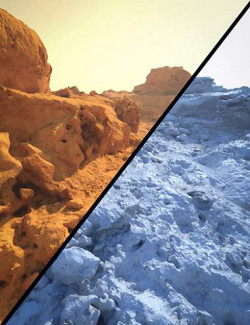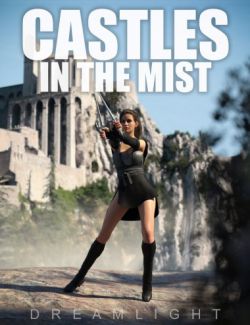Castle Alcoves - Photo Scanned Scene preview image 0Castle Alcoves - Photo Scanned Scene preview image 1Castle Alcoves - Photo Scanned Scene preview image 2Castle Alcoves - Photo Scanned Scene preview image 3Castle Alcoves - Photo Scanned Scene preview image 4Castle Alcoves - Photo Scanned Scene preview image 5Castle Alcoves - Photo Scanned Scene preview image 6Castle Alcoves - Photo Scanned Scene preview image 7Castle Alcoves - Photo Scanned Scene preview image 8Castle Alcoves - Photo Scanned Scene preview image 9Castle Alcoves - Photo Scanned Scene preview image 10Castle Alcoves - Photo Scanned Scene preview image 11Castle Alcoves - Photo Scanned Scene preview image 12Castle Alcoves - Photo Scanned Scene preview image 13
Fall in love with the timeless battlements with Castle Alcoves!
This stunning photo scanned scene will bring a historical touch to your renders, whether you render in the epic baroque era or modern time. All items can be moved, copied, scaled, rotated, hidden, or removed for your convenience.
With 8 camera presets and Iray presets to match, Castle Alcoves - Photo Scanned Scene is ready to render out of the box!
What's Included and Features
- Castle Alcoves - Photo Scanned Scene (.DUF)
- Castle Alcoves Load
- Castle Alcoves Preload ALL
- Props (Load With Scenes)
- Alcoves with Benches
- Ground
- Center Pillar
- Roof
- Palm Tree
- Pot
- Pots (Formation of 2)
- Pots (Formation of 3)
- Potted Plant
- Potted Plants (Formation of 2)
- Potted Plants (Formation of 3)
- Background
- All Items can be Moved, Copied, Scaled, Rotated, Hidden or Removed
- 8 Camera Presets
- 8 Matching Iray Render Presets (1 for each Camera)
- Textures Include
- Diffuse, Bump, Specular, Normal, Displacement, Alpha Maps (399 x 399 to 12000 x 4000)
- Optimized for DAZ Studio Iray
Compatible Software:
Daz Studio 4.12
Install Types:
DazCentral, Daz Connect, DIM, Manual Install
Daz3d
Where to buy:
https://www.daz3d.com/castle-alcoves--photo-scanned-scene