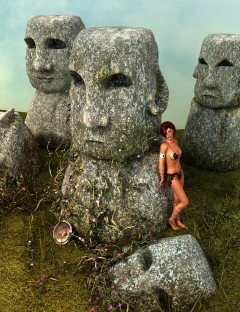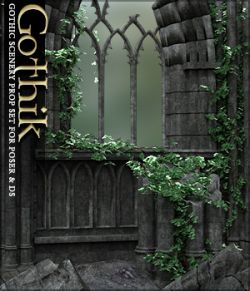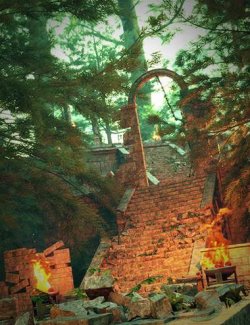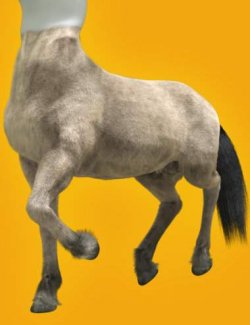Centaur Statue is an independent prop ready to integrate with any existing environment. This medieval bestiary comes alive as a Statue and is prepared to tell untold stories with your endless imagination. It has 5 sets of material presets, light presets, and 9 camera presets. 5 sets of materials, ranging from clean to medium dirt look. Each material is named ArtGallery, DarkMoon, Earth, IronAge, and WhiteMarble. Just as the name says, add where you would like to. It can be anywhere at the museum, inside the room, at the pet cemetery, on the street, and so on. Render setting presets included (refer to "Day time preset" promo image). Ready to render out of the box.
It comes with three Item sets and an individual item. Each Item set is designed with Ivy Vines: Default Posed, OnGuard Posed, and Victory Posed. Individual item is purely the Statue model without the Ivy Vines, and the Poses can also be accessed through the Morph sliders. The rest of the prop items are just the Ivy vines which are made to fit specific poses. They can also be mixed and matched for some camera angles. Feel free to play around and recreate your own fantasy dark visual arts!
What's Included and Features
- Centaur Statue: (.DUF)
- 3 Scene Subsets:
- !Centaur Statue Default (Model, Ivy and Lights)
- !Centaur Statue OnGuard (Model, Ivy and Lights)
- !Centaur Statue Victory (Model, Ivy and Lights)
- Zero Props:
- Centaur Statue
- Centaur Statue Ivy Default (Ivy only)
- Centaur Statue Ivy OnGuard (Ivy only)
- Centaur Statue Ivy Victory (Ivy only)
- 02 Morph Shapes:
- OnGuard
- Victory
- 05 Material Presets:
- Art Gallery
- Dark Moon
- Earth
- Iron Age
- White Marble
- 09 Camera Presets:
- Cam 01-09
- Textures Include:
- 39 Texture, Diffuse, Bump, Displacement, Normal, Roughness, and Metalness Maps (8192 x 8192)
- Daz Studio Iray Material Presets (.DUF)
Compatible Software:
Daz Studio 4.20
Install Types:
DazCentral, Daz Connect, DIM, Manual Install