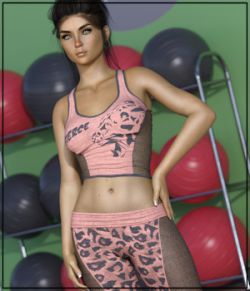Maeve by 3-D Arena is an extremely versatile new character for Genesis 8 Female. Maeve's makeup & nail options are node based. This means that you can use the included "Quick Click" colours to get the shades you want or simply change to the colour of your own choice.
It is suggested that if you wish to change her skin tone you apply the skin shader options 1st. This is only required due to the layered options. If you don't intend to use any of the layer options you are able to change the skin shaders whenever you want.
You do NOT have to select Maeve's eyelashes separately to apply any of her eyelash options. Nor do you need to load the lashes when using the character option. Since her eyelash morph applies when you apply her head you will find 4 separate eyelash options; to remove, apply and add Diva length to the lashes.
These shaders are NOT resources.
☆ Included ☆
Shaping for Genesis 8 Female:
- Maeve Character Preset
- Maeve Head Apply & Remove
- Maeve Body Apply & Remove
- Maeve Ears Apply & Remove
- Square Nails Apply & Remove
- Lashes & Diva Lashes Apply
- Lashes Remove
MATS in IRay Only:
- Full Skin MAT
- 08 Eye-shadow Styles
- 18 "Quick Click" Eye-shadow Colours
- 04 Lip Shade Styles
- 18 "Quick Click" Lip Shade Colours
- 04 Eye-shadow Accent Styles
- 17 "Quick Click" Accent Colours
- 07 Blush Options
- 04 Eyeliner Styles
- 02 Pink Nose Options
- 01 Ear Tips Pink
- 10 Eye Colours
- 03 Lash Types
- 05 Nail Styles
- 18 "Quick Click" Nail Colours
- 06 Skin Shader Settings
Software: DAZ Studio 4.9.4 (Needed for G8F/M)
Compatible figures: Genesis 8 Female