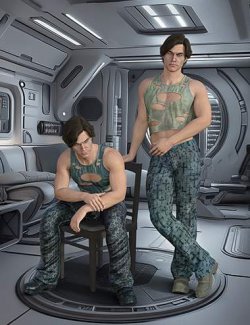Click on image to see gallery.
Warning! Some images may contain nudity and are not suitable for all viewers.
City Glitz Outfit for Genesis 9 preview image 0City Glitz Outfit for Genesis 9 preview image 1City Glitz Outfit for Genesis 9 preview image 2City Glitz Outfit for Genesis 9 preview image 3City Glitz Outfit for Genesis 9 preview image 4City Glitz Outfit for Genesis 9 preview image 5City Glitz Outfit for Genesis 9 preview image 6City Glitz Outfit for Genesis 9 preview image 7City Glitz Outfit for Genesis 9 preview image 8City Glitz Outfit for Genesis 9 preview image 9City Glitz Outfit for Genesis 9 preview image 10City Glitz Outfit for Genesis 9 preview image 11City Glitz Outfit for Genesis 9 preview image 12City Glitz Outfit for Genesis 9 preview image 13City Glitz Outfit for Genesis 9 preview image 14City Glitz Outfit for Genesis 9 preview image 15City Glitz Outfit for Genesis 9 preview image 16City Glitz Outfit for Genesis 9 preview image 17City Glitz Outfit for Genesis 9 preview image 18City Glitz Outfit for Genesis 9 preview image 19City Glitz Outfit for Genesis 9 preview image 20City Glitz Outfit for Genesis 9 preview image 21City Glitz Outfit for Genesis 9 preview image 22City Glitz Outfit for Genesis 9 preview image 23City Glitz Outfit for Genesis 9 preview image 24City Glitz Outfit for Genesis 9 preview image 25City Glitz Outfit for Genesis 9 preview image 26This contemporary clothing set comes with a tank top, pants, sneakers, and two hoods (one open and one closed).
This is a Multicolor outfit. Multicolor means that you can put any color on any material zone. You can mix and match the items with other products and the ability to change the colors will be helpful. I have included 6 One-Click Presets so you have a starting point, but you can change any color.
My outfits have a lot of folds because I like to add volume and depth to them. You probably wonder why. First and foremost, for aesthetic purposes (I want the garment to nearly appear to be "alive"). On the other hand, this makes the clothing render well in both realistic and cartoonish images. Thirdly, it enables you to produce high-quality renders from a distance as well as close up.
But for any reason, you may not like folds, or you may want more of them. No problems!
If you want more folds: select the item/s in the surface tab and dial the Bump Map/s to a higher value.
If you want fewer folds: select the item/s in the surface tab and dial the Bump Map/s to a lower value.
If you don't want any folds and are searching for a more clean look: select the item/s in the surface tab and dial the Bump Map/s and the Normal map/s to zero.
I have also included rips or tears. Why? Considering that you might need clothing both before and after a fight or casualty scene. You can opt to add a "rip" look to the sneakers, pants, tank top, or hoods (both open and closed) with this ensemble. Simply pick your material, then add rips. There are three levels or rips called "Ripped 01", "Ripped 02" and "Ripped 03", with "Ripped 01" being the least intense and "Ripped 03" the most intense.
For the tank top, you also get a transparency map. The tank top is pierced by these tiny holes. You have the option of placing the holes on the trims alone, the tank top alone, or both the trims and the tank top. Don't forget to always put the material first, then put the transparency.
Each piece (tank top, pants, sneakers, open hood, and closed hood) comes with 5 textures. Each texture comes with six colors.
You'll get 30 one-click presets. This will enable you to add a preset with a single click. After that, you can adjust and modify the colors as you choose.
Lastly, to sum up, if you want sportswear to exercise in, run in, walk in, sit down, and practice yoga in, or any other situation you may like, but you also want some volume to your clothing to be able to change the folds, the colors or/and the tears/rips on any item, then this outfit is for you.
What's Included and Features
- City Glitz Outfit for Genesis 9: (.DUF)
- City Glitz Hood Closed:
- Expand All
- Fit City Glitz Pants
- Loosen Buttocks
- Loosen Collars
- Loosen Midriff
- Loosen Neck
- Loosen Thighs
- Loosen Waist Lower
- Loosen Waist Upper
- Loosen Wrists
- LYO City Glitz Hood Open:
- Expand All
- Fit City Glitz Pants
- Loosen Buttocks
- Loosen Collars
- Loosen Midriff
- Loosen Neck
- Loosen Thighs
- Loosen Waist Lower
- Loosen Waist Upper
- Loosen Wrists
- City Glitz Tank Top:
- Expand All
- Loosen Buttocks
- Loosen Collars
- Loosen Midriff
- Loosen Neck
- Loosen Thighs
- Loosen Waist Lower
- Loosen Waist Upper
- Shape 01
- Shape 02
- Smooth Folds
- City Glitz Pants:
- Expand All
- Loosen Ankles
- Loosen Buttocks
- Loosen Knees
- Loosen Thighs
- Loosen Neck
- Loosen Thighs
- Loosen Waist Lower
- Loosen Waist Upper
- LYO City Glitz Sneakers:
- Expand All
- Loosen Ankles
- Loosen Shins
- Shape 01
- LYO City Glitz ! All Hood Closed
- LYO City Glitz ! All Hood Open
- Supports Genesis 9 Shapes
- 200 Materials
- Textures Include:
- 59 Textures for Bump, and Normal Maps (4096 x 4096)
- Texture Templates available through the Product Library
- Daz Studio Iray Material Presets (.DUF)
Required Products:
Compatible Figures:
Genesis 9
Compatible Software:
Daz Studio 4.21
Install Types:
DazCentral, Daz Connect, DIM, Manual Install
Where to buy: Daz3d
Publish date: July 14, 2023