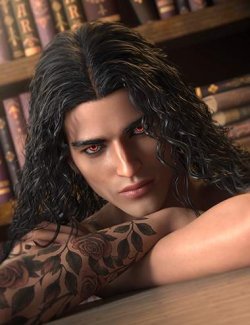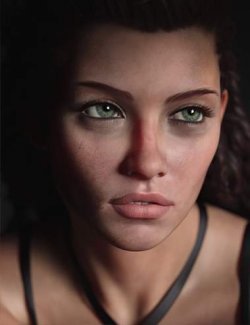Claire is a beautiful and versatile stylized character for Genesis 8 Female.
Includes many premade makeups, but you can use the included L.I.E. options to build up on those or create your own from scratch using her natural face as base. The Layered Image Editor options included are eyeliner, eyeshadows, blushes and eyebrows.
You will also find in this product matching lipsticks and nails, 3 eyelash options, varied eye colors and different skin settings of glossiness and bump.
As default, she comes with a glossy skin, perfect for soft/big lights, but if you prefer to use on your scenes smaller/direct lights, you can apply the Matte Skin presets included.
Info: About the L.I.E. eyeshadows, the ones with A) are diffuse, meaning that when you apply them their color will remain the same, it's additive, which means that if you apply the white one, it will look white. The ones with B) are set to multiply, it means that they get darker as you apply on top of the skin, for example, if you apply a light pink eyeshadow, it will get darker and darker as you apply. If you want it to remain light pink, apply the A) one.
What's Included and Features
- Claire for Genesis 8 Female (.DUF)
- Character Preset
- Full Apply/Remove
- Head Apply/Remove
- Body Apply/Remove
- Cornea Bulge ON/OFF
- Nails Short/Long
- Navel ON/OFF
- Teeth Default/Bigger
- Material Options
- Skin
- Bump Default/Less
- Skin Gloss
- Skin Matte
- Skin Matte ++
- 04 L.I.E. Eyebrows
- 03 Eyelashes
- 09 Eyes
- 13 Lips + Default
- 09 MUs + 02 Default
- 04 L.I.E. Blush
- 01 L.I.E. Eyeliner
- 22 L.I.E. Eyeshadows
- 09 Nails
- Textures Include
- 74 Texture, Bump, Specular, Subsurface and Transparency maps (2048 x 2048 to 4096 x 4096)
- Daz Studio Iray Material Presets (.DUF)
Compatible Figures:
Genesis 8 Female
Compatible Software:
DAZ Studio 4.12
Install Types:
Daz Connect, Install Manager, Manual Install