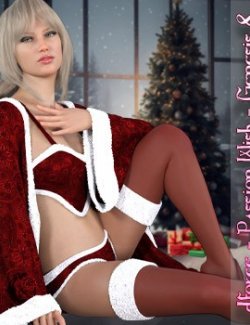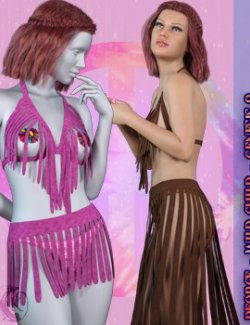Get close in this sweet, sexy little silk nighty for Genesis 8/8.1
Fling includes:
1 Nighty for Genesis 8/8.1
Detailed Textures
Bump and Transparency Maps
Materials:
13 Iray Materials for the Nighty
A Variety of Adjustment morphs are included to add to ease of use.
dforce is required for best results.
Simulations should be done using the following method:
1. Load the clothing item.
2. At frame 1 apply any style adjustments.
3. Move your timeline slider to frame 15 and apply any body shapes.
4. Move your timeline slider to frame 20 or 25 and apply your pose.
5. Set your simulation to animated timeline and at least 30 frames.Set your Collision Mesh Resolution to viewport.
Dress loads with dforce settings already applied. You can adapt them to your liking by changing them in the surfaces tab. body Morphs will work using autofollow technology. Smoothing can be increased to improve the look of autofollow on more extreme body shapes. Some adjustment may be necessary in extreme poses or with extreme body shapes. Adjustment morphs are included to help with these situations as well as with posing. Autofollow morph results vary.
Thank you very much for your interest in my products :) Please add me as a favorite vendor and never miss a new release! Like Kaleya3d on Facebook for Promotions, Sneak Peeks and product announcements! https://www.facebook.com/kaleya3d/ You can also follow me on instagram for product images and sneak peeks https://www.instagram.com/kaleya3d/ Twitter @ShadowcatStudio
Software: Daz Studio 4.10 + (required for dForce)
Compatible figures: Genesis 8 Female, Genesis 8.1 Female