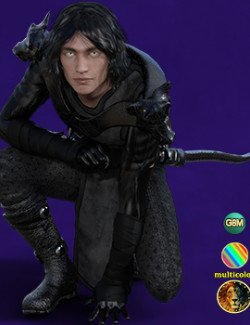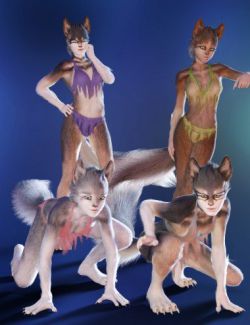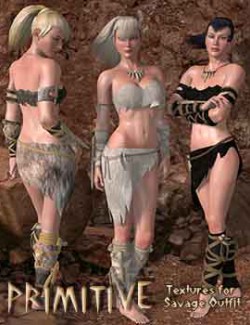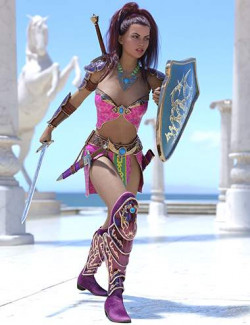Here comes a texture pack for Lyones dForce Monk Outfit for G8M.
What you get with this package:
- 9 Iray textures for the ArmBandages
- 6 Iray textures for the Gloves
- 9 Iray textures for the Armor Back
- 9 Iray textures for the ArmorShoulder (armor shoulder + 2 wolf heads)
- 9 Iray textures for the ArmorShoulderAll (wearable containing Armor Back + Armor Shoulder)
- 6 Iray textures for the Belt (belt + belt buckle)
- 6 Iray textures for the Belt All (wearable containing the Belt + Sword holder Right + Sword Holder Left)
- 6 Iray textures for the Sword holder Right (sword holder+ sword)
- 6 Iray textures for the Sword Holder Left (sword holder+ sword)
- 6 Iray textures for the Sword Right
- 6 Iray textures for the Sword Left
- 11 Iray textures for the Soutane
- 8 Iray textures for the Shirt
- 5 Iray textures for the Pants
- 5 Iray textures for the Boots
You'll get also texture for several items in a wearable (for example the Sword Holder contains the blade, the grip, the guard, the scabbard, and the wolf head). You'll get these materials:
- 6 Iray textures for the Belt Buckle
- 6 Iray textures for the Scabbard Right
- 6 Iray textures for the Scabbard Left
- 6 Iray textures for the Wolf Head Holder Right (wolf head on the right sword holder)
- 6 Iray textures for the Wolf Head Holder Left (wolf head on the left sword holder)
- 6 Iray textures for the Wolf Head Sword Right (wolf head on the right sword)
- 6 Iray textures for the Wolf Head Sword Left (wolf head on the left sword)
- 6 Iray textures for the Wolf Head Shoulder Right (big wolf head on the right of the shoulder armor)
- 6 Iray textures for the Wolf Head Shoulder Left (big wolf head on the left of the shoulder armor)
You'll also get 10 one-click presets, which allows you to apply all textures to all items with just one click:
- Color 01-05
- Color Me 01-05
The "Color" presets are the presets you see in the last render promo.
The "Color Me" presets are white or blank presets where you can put any color on any item.
Soon, a preset pack will be released, making it even easier for you to experiment with the various materials.
This package includes only Iray materials.
Textures Included:
129 Texture maps (4096x4096).
This is a multicolor texture. Multicolor means that you can put any color on any item.
The bumps and/or normals are made so you can do that.
To apply these effects:
- Go to the surface tab
- Select the surface(s) of the outfit you want to change.
- Left-click on the Base Color's little square on the left and set None. You get a white blank object. Don't worry, it's normal.
- Left-click in the Base Color's big white rectangle and apply any color you want.
- You're done for a rendering!
Software: DAZ Studio 4 With IRAY
Compatible figures: Genesis 8 Male
Required Products: Lyones dForce Monk Outfit for G8M