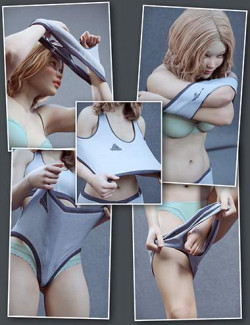Click on image to see gallery.
Warning! Some images may contain nudity and are not suitable for all viewers.
Dynamic Galla Gown for La Femme preview image 0Dynamic Galla Gown for La Femme preview image 1Dynamic Galla Gown for La Femme preview image 2Dynamic Galla Gown for La Femme preview image 3Dynamic Galla Gown for La Femme preview image 4Dynamic Galla Gown for La Femme preview image 5Dynamic Galla Gown for La Femme preview image 6Dynamic Galla Gown for La Femme preview image 7Dynamic Galla Gown for La Femme preview image 8Dynamic Galla Gown for La Femme preview image 9Galla Gown is a dynamic gown for La Femme.
It includes a long gown, and 5 styles. Also included are 5 overlays (See Bonus info below).
MORPHS LIST:
Neckline-Shape
Shoulder-Slide-In-L
Shoulder-Slide-In-R
Shoulder-Slide-Out-L
Shoulder-Slide-Out-R
Tail-L-Blow-Back
Tail-L-Blow-Left
Tail-L-Blow-Right
Tail-R-Blow-Back
Tail-R-Blow-Left
Tail-R-Blow-Right
BONUS:
There are 15 overlay files included in the Texures folder. If you wish to apply an overlay simply open the Material room, and chose a surface. In the materials nodes you will see an empty node labelled "ADD OVERLAY HERE". Follow these steps to apply an overlay to the surfaces of your choice.
1) On the ADD OVERLAY HERE node, click the - icon to expand the node.
2) Click in the Image Source field (currently labelled None)
3) Browse to: \Runtime\Textures\Wolfie\GallaGownLAF
4) Chose an Overlay, and click ok.
5) Enable the overlay by setting the Specular_Value, and Highlight_Size to a number other higher than 0. Overlays may result is sublte colour changes or even vibrant and bold changes depending on the values you choose. Play with the numbers, see what you come up with, and just have fun.
Repeat these steps for each surface you wish to use an overly on.
Please note there WILL be differences in the render results between Firefly and Superfly.
-----
Please note: Not all shapes may be supported!
Stand out in any crowd... Never blend in!
Software: Poser Pro 11, Poser 12
Compatible figures: La Femme Pro - Female Poser Figure, La Femme Base Figure - Included in Poser Pro 11
Where to buy: Renderosity
Publish date: January 10, 2022