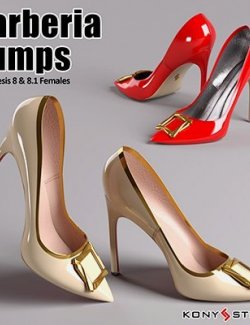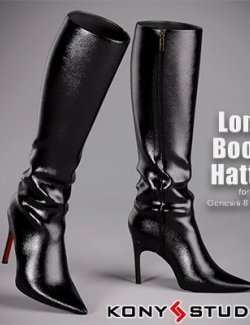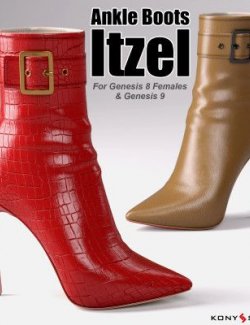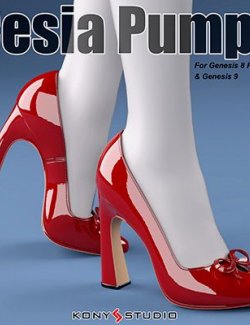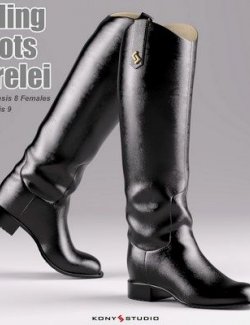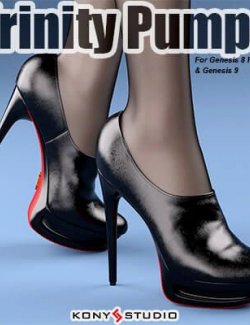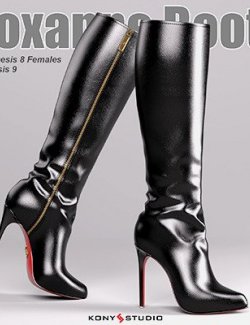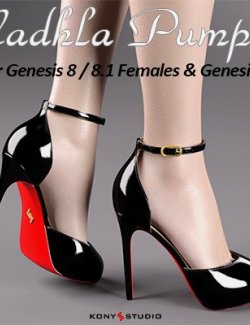Product Name: Commando 06
By: Rumen Delchev & Diana Dimitrova aka RuDy Studio
The product contains: Shoes for G8F, G8.1F.
The props are weighted to the G8F skeleton.
Material Presets - 14
Poses:
!FEETS_START.duf
Casual .duf
Left Foot RESET.duf
Right Foot RESET.duf
Start Up.duf
Morphs:
NO MORPHS
----------
USAGE :
----------
1. Select G8F in to scene and reset pose to ZERO.
2. Load "!FEETS_START.duf" pose to G8F.
3. Activate Tools Joint Editor
4. Right click on Viewport.
5. On Popup menu select Edit Bake Joint Rotations...
6. Load shoes on G8F.
7. Select shoes on Scene Explorer and load desired materials.
8. G8F is ready to pose with shoes
NOTE: GPOH 10 works only with poses created with appropriate Baked Joint Rotations. Usage of other type of poses gives unexpected results.In this case, the "Left Foot RESET" or "Right Foot RESET" poses must be used.
BIG NOTE : Don't rotate metatarsals and toes, this distort shoes