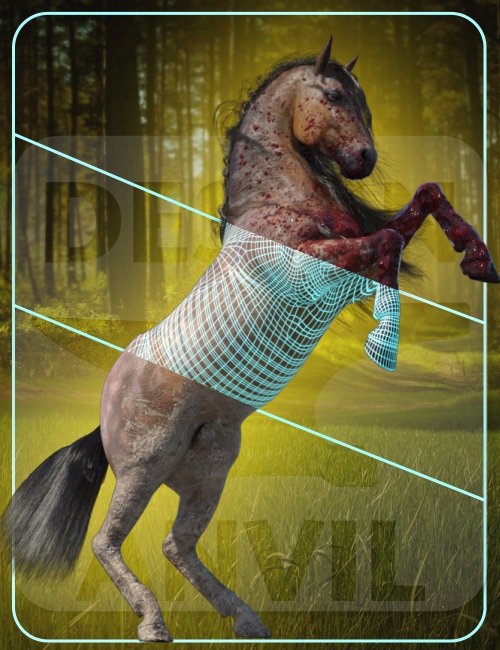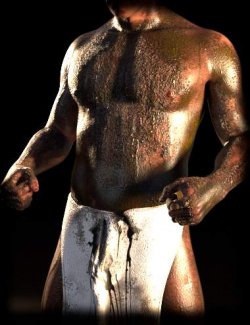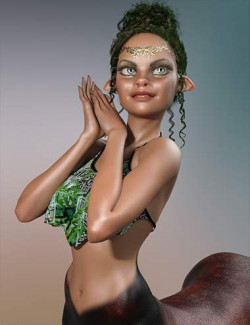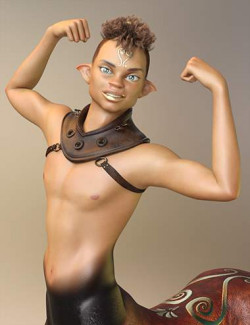DA Geoshell Toolbox for Horse 2 is a simple-to-use material overlay system for use with DAZ Horse 2 to add effects such as mud, blood, or decorative paints to existing Material Presets through the use of Geoshells and over 100 Material Presets.
With an easy-to-use workflow, simply load one of the included Geoshell Presets onto Daz Horse 2 (3 different Geoshell Presets are included for layering multiple effects), select the Geoshell, load a Cutout Opacity Preset, and then apply a Full Body Material Preset or vice versa.
By splitting the included Material Presets into 2 categories, Cutout Opacity Presets and Full Body Material Presets, it's possible to use the 2 material types together for thousands of possibilities. For example, a splat-type Cutout Opacity Preset could be used with any of the Full Body Material Presets to give the appearance of a diverse range of materials such as blood, slime, dirt, mud, or paint in that same splat pattern. This can be further expanded by layering Geoshells on top of each other to build up complex looks, such as a base decorative paint pattern, overlaid with flecks of mud, overlaid with a wet look. Both the Cut Out Opacity Presets and the Full Body Material Presets are created in such a way as to be additive and will work together to preserve the settings of the other type of Preset. This means a Full Body Material Preset will not change the settings applied by a Cutout Opacity Preset and vice versa allowing for quick, non-destructive changes to be made.
People are not the only heroes in your stories, so bring your equine characters to life by adding some grit to their appearance with DA Geoshell Toolbox for Horse 2.
What's Included and Features
- DA Geoshell Toolbox for Horse 2
- Wearables for Daz Horse 2
- Geoshell for Daz Horse 2 Base Layer
- Geoshell for Daz Horse 2 Middle Layer
- Geoshell for Daz Horse 2 Top Layer
- 38 Cutout Opacity Presets
- Cutout Oppacity Setting Panel 01 Invert
- Cutout Oppacity Setting Cracked 01
- Cutout Oppacity Setting Cracked 02 Invert
- Cutout Oppacity Setting Leathered 02
- Cutout Oppacity Setting Cracked 02
- Cutout Oppacity Setting Cracked 01 Invert
- Cutout Oppacity Setting Leathered Invert 01
- Cutout Oppacity Setting Celtic
- Cutout Oppacity Setting Skeleton
- Cutout Oppacity Setting Native American
- Cutout Oppacity Setting Fur Pattern 02 Invert
- Cutout Oppacity Setting Spatter Dusting
- Cutout Oppacity Setting Fur Pattern 02-01
- Cutout Oppacity Setting Spatter Full Body 01-03
- Clear All Oppacity Maps
- Cutout Oppacity Setting Spatter Full Body 02 Invert
- Cutout Oppacity Setting Spatter Full Body 03 Invert
- Cutout Oppacity Setting Spatter Lower Body 03 Invert
- Cutout Oppacity Setting Spatter Full Body 01 Invert
- Cutout Oppacity Setting Spatter Lower Body 02 Invert
- Cutout Oppacity Setting Spatter Lower Body 01 Invert
- Cutout Oppacity Setting Spatter Back Flecks
- Cutout Oppacity Setting Panel 02D Invert
- Cutout Oppacity Setting Panel 02b Invert
- Cutout Oppacity Setting Panel 02 Invert
- Cutout Oppacity Setting Panel 02C Invert
- Cutout Oppacity Setting Panel 02
- Cutout Oppacity Setting Leathered 01
- Cutout Oppacity Setting UV Wire Frame
- Cutout Oppacity Setting Spatter Hooves
- Cutout Oppacity Setting Spatter Lower Body 01-03
- Cutout Oppacity Setting Spatter Hooves Front
- Cutout Oppacity Setting Panel 01
- 65 Full Body Material Presets
- 03 Brushed Fantasy Metal
- Corroded Copper
- Corroded Gold
- Corroded White Metal
- Glow Cyan
- Glow Orange
- Glow Red
- Glow White
- Glow Yellow
- 06 Gore
- Metal Copper
- Metal Gold
- Metal White
- 12 Mud
- New Bone
- Old Bone
- Old Concrete
- Old Plaster
- Paint Black
- Paint Red
- Paint White
- Paint Wode
- Panels 01 Blue
- Panels 01 Light Blue
- Panels 01 Metal Inverted
- Panels 01 Metal
- Panels 01 Red
- Panels 01 White
- Panels 02 Blue Variant
- Panels 02 Blue
- Panels 02 Colors
- Panels 02 Light Blue
- Panels 02 Metal Inverted Variant
- Panels 02 Metal Inverted
- Panels 02 Metal
- Panels 02 Red Variant
- Panels 02 Yellow Variant
- 03 Slime
- 02 Snow
- 03 Wet
- Panels 02 Red
- Paint Native American Horse +Transp
- Textures Include:
- 79 Texture, Normal, and Diffuse Maps (12 x 12 to 4096 x 4096)
- Daz Studio Iray Material Presets (.DUF)
Required Products:
DAZ Horse 2
Compatible Software:
Daz Studio 4.15
Install Types:
DazCentral, Daz Connect, DIM, Manual Install