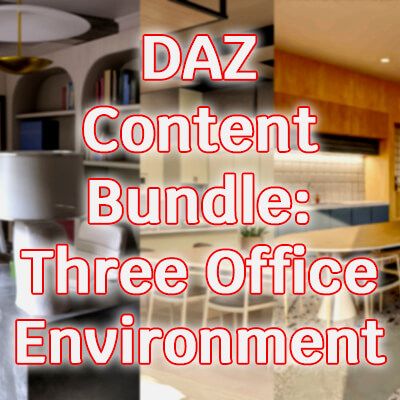1. A Coworking Space
A Coworking Space is a shared working environment where individuals or businesses can rent desks or offices on a flexible basis. Discover the benefits of working in a city coworking space and find the perfect studio or office that suits all your professional needs.
What's included:
- ACS Ceiling
- ACS Chair
- ACS Coffee Machine
- ACS Cups
- ACS Desk Chair
- ACS Desk Lamp
- ACS Door
- ACS Droplight
- ACS Floor
- ACS Glass Door
- ACS Handsoap
- ACS Oval Tables
- ACS Pitcher and Glasses
- ACS Plants
- ACS Spotlights
- ACS Wall A
- ACS Wall B
- ACS Wall C
- ACS Wall D
- ACS Water
2. Open Office Cafeteria
An office open cafeteria is a convenient and inclusive dining option for employees, offering a variety of food options and promoting a sense of community.
What's included:
- Big Table
- Bread
- Ceiling
- Chair
- Chopping Board
- Coffee and Tea
- Condiments
- Cutlery
- Door
- Floor
- Fruits
- Hand Soap
- Juice
- Kitchen Countertops
- Kitchen Island
- Lemon
- Lounge Area
- Lounge Chair
- Pinlight
- Plant Big
- Plant Small
- Plates
- Television
- Tissue
- Utensils
- Wall A
- Wall B
- Wall C
- Wall D
- Water Set
3. Avil Office Room
Avil Office Room offers enough space to cater a person working from home. This room can also be a meeting place for a talk that needs to be a little bit formal. There are numerous books to turn to when you need an escape from work, or even a padded bench to lounge on after too much time in the office chair.
What's included:
- Bench
- Books
- Bookshelf
- Carpet
- Ceiling
- Chair
- Couch
- Curtain
- Door
- Droplight
- Eraser
- Floor
- Frame
- Keyboard
- Lamp
- Monitor
- Mouse
- Mouse Pad
- Pen
- Pencil
- Pencil Holder
- Pillows
- Table
- Walls
- Windows
Textures Include:
-Up to 4k Textures
-Optimized for Iray
-
Installation instructions
-
Unzip to your favorite Working DS Library, choosing to overwrite existing, which will merely let the unzip program acknowledge your Data and runtime folders. No data will be lost.
-
Usage Tips
-
Other way to install, Go to the Content Library Tab then Right click the DAZ Studio Formats and click Add Base Directory then Choose the PRODUCT folder with data, environment and runtime. Then open the duf file in Environment/Clacydrach/ Folder.