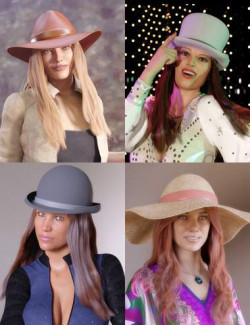How convenient would it be to have a hat with hair as a single product? Well here it is — dForce Beanie Hair for Genesis 8 and 8.1 Females features a versatile beanie hat with hair coming from under it with no fuss. It uses Daz’s dForce hair to give a highly realistic hair style with every hair individually rendered for unprecedented realism.
dForce Beanie Hair comes with a range of curls, lengths, and movement morphs to give a huge range of looks and can be in front of or behind the shoulders on either side. The 28 realistic and fantasy hair colors all feature a blend of tones to give highly realistic results, and as a bonus, I have included 25 gradient presets so you can go wild with all the different hair color effects! There are also various options for things like clumping and stray hairs for even more variety and control in the way it looks — the clumping options in particular can dramatically change the look of the hair.
The Beanie Hat itself comes with morphs to pull down the sides, make it baggier, and change the shape of the top, and, of course, it comes with a wide range of patterns and colors, together with a layer of fine hairs to mimic the fluff on a woolen hat. It also includes an automatic morph to squeeze the tops of the ears in a realistic way when wearing a beanie hat. Looking for more hat styles? Check out the companion product, Brimmed Hats for Beanie Hair, which adds a huge range of hat types and styles while working with the hair in exactly the same way.
What's Included and Features
- dForce Beanie Hair for Genesis 8 and 8.1 Females
- Adds both Beanie Hat and Hair in a single preset
- 20 Hair Style Presets
- Clear All Styles
- Behind Left Shoulder
- Behind Right Shoulder
- Behind Both Shoulders
- Curls
- Wild Curls
- Long Straight
- Long Curls
- Short Straight
- Short Curls
- Spread Hair Straight
- Spread Hair Curls
- Behind Left Shoulder Curls
- Behind Right Shoulder Curls
- Behind Both Shoulders Curls
- Wild Hair
- Blow Left Straight
- Blow Left Curls
- Blow Right Straight
- Blow Right Curls
- 28 Colors each featuring a blend of natural tones
- Black
- Dark Grey
- Steel Grey
- Silver
- White
- Ash Blonde
- Pale Blonde
- Pale Gold
- Natural Blonde
- Mid Blonde
- Gold
- Dark Blonde
- Light Brown
- Natural Brown
- Rich Brown
- Dark Brown
- Deep Red
- RedHead
- Natural Red
- Bright Red
- Ginger
- Orange
- Strawberry
- Fantasy Green
- Fantasy Aqua
- Fantasy Blue
- Fantasy Purple
- Fantasy Pink
- 25 Gradient Presets
- Post-Drape Hair Adjustment Presets
- Hair Strands Blended / Partial Blend / Separate / Tails
- Strays None / Default / More / Most
- Front Hair Forward / Mid / Back
- 3 Hair Preview Options
- Guides only (useful to check for any possible poke-through)
- Hair Preview No Iray (shows individual hairs in preview but not in Iray render Preview)
- Hair Preview With Iray (full preview including Iray but slowest to respond in preview)
- 18 Beanie Hat Colors
- Fawn Knit
- Red Pattern
- Blue Pattern
- Green Pattern
- Grey Pattern
- Brown Pattern
- Navy Pattern
- Green Cable Knit
- Beige Cable Knit
- Pink Cable Knit
- Red Bobble Knit
- Black Bobble Knit
- Brown Stripes
- Blue Stripes
- Red Stripes
- White Cable Knit (edit Diffuse Color to make your colors)
- White Knit
- Fawn Old Knit
- Beanie Hat Hairs to mimic fluff on a wollen hat
- Full Strength / Half Strength / Hide Hairs
- Lower Number / Average Number / Higher Number
- 8 Beanie Hat Styles
- Default Shape
- Flatter Top
- High Top
- Chunkier
- Baggy
- Domer
- Narrow Brim
- Looser Style
- 11 Colors for the PomPom (plus a Hide PomPom preset)
- PomPom White
- PomPom Fawn
- PomPom Red
- PomPom Blue
- PomPom Navy
- PomPom Green
- PomPom Brown
- PomPom Pink
- PomPom Beige
- PomPom Grey
- PomPom Black
- Supported Shapes:
- Aiko 8
- Alexandra 8
- Babina 8
- Becs (by PhilW)
- Bridget 8
- Charlotte 8
- Ellithea 8
- Gia 8
- Girl 8
- Jacqueline 8.1
- Mei Lin 8
- Monique 8
- Olympia 8
- Penny 8
- Stephanie 8
- Sydney 8
- Twosret 8
- Victoria 8
- Victoria 8.1
- Other Shapes may be supported in Daz Studio by Auto-follow
- Textures Include:
- 46 Texture Maps for Diffuse Colors, Bump, and Hair Density ( 512 x 512 to 2048 x 2048)
- Daz Studio Iray Material Presets (.DUF)
Get dForce Beanie Hair for the most convenient way yet to add hats and hair to your characters.
Compatible Figures:
Genesis 8 Female, Genesis 8.1 Female
Compatible Software:
dForce Cloth, Daz Studio 4.20
Install Types:
DazCentral, Daz Connect, DIM, Manual Install