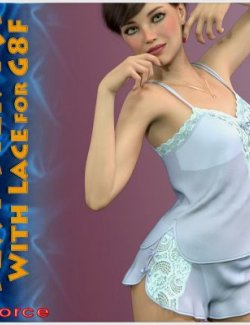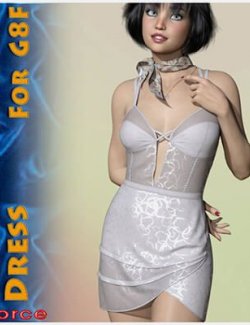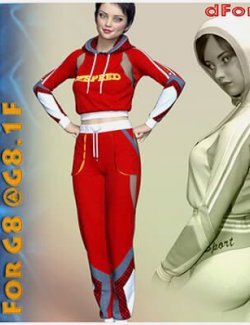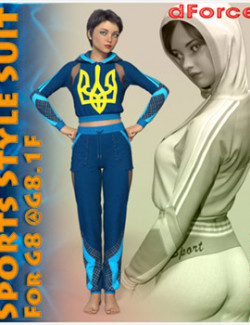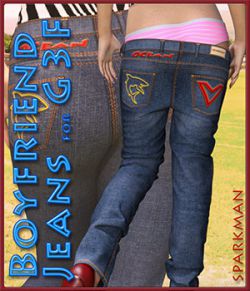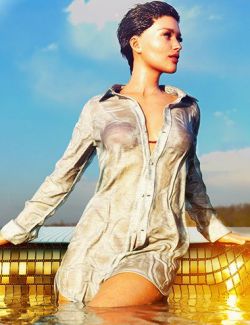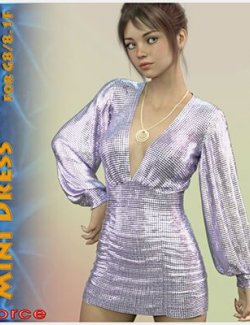This set features four clothing units-boyfriend jeans in four variants: Conforming Boyfriend Jeans G8F, dforce Boyfriend Jeans G8F Buttoned, dforce Boyfriend Jeans G8F Unbuttoned and dforce Boyfriend Jeans for use as props as well the product is traditionally complemented by a dozen themed undressing positions for Genesis 8 Female, and high quality dynamic morphs for jeans. Jeans have 2 styles: Boyfriends and slim. For the correct and high-quality work of Morphs, please read the ReadMe. Dynamic morphs created for jeans, dressed in Genesis 8 Female, if you are using custom avatars morphs may not work properly and will need some adjustment of the clothes. All this is easy to fix, using the dForce .Please leave your feedback and suggestions. Thank you for the support my product, good luck with the render!
Compatible Products / Software:
This clothing set was created for:
Genesis 8 Female by Daz3D
Supported Genesis 8 Female figures:
Victoria8
Karyssa8
Teen Josie8
Teen Kaylee8
Alexandra8
Charlotte8
Edie8
Gia8
Girl8
Latonya8
Mabel8
MeiLin8
Sakura8
Monique8
Aiko8
Stephanie8
Mika8
Penny8
Olympia8
Zelara8
+ several Genesis 8 Female bodyshapes
This clothing set works in:
DAZ Studio 4.10 and higher
Set of clothes dForce Boyfriend Jeans for Genesis 8 Female consists of 3 pieces:
1. Conforming Boyfriend Jeans G8F
2. dforce Boyfriend Jeans G8F Buttoned
3. dforce Boyfriend Jeans G8F Unbuttoned
4. dforce Boyfriend Jeans for use as props
5. Hanger
6. dForce Simulation Plane
There are 10 undress poses for Genesis 8 Female , available for selection in the subfolder "Poses" in the product folder "dForce Boyfriend Jeans" Content library
TABs and 10 dynamic clothes morphs for dForce Boyfriend Jeans all variants , available for selection in section "morphs.Sparkman" in the parameters tab.
All poses are numbered and contain titles , morphs for clothers well contain names and numbers. Put in the scene your character G8F and put on her "Boyfriend Jeans G8F" from the product folder, in a subfolder named "poses" apply the pose to G8F and activate the morph with the number corresponding to the number of the selected pose. In the materials subfolder, select your favorite colors for Jeans .
!!! To use dForce simulations : Install G8F in your chosen position, put dForce Boyfriend Jeans on it and start the simulation. If the jeans explode during the simulation ,clean the simulation and reduce the stiffness of the jeans . There are 4 presets of stiffness in the materials folder. By default, all jeans have "Normal" stiffness . To lower the rigidity may after selecting the stage in jeans and a activate icon "LOW" or "VERY LOW". "HIGH" stiffness keeps the creases on the jeans during dForce simulation. If you change the material of jeans to another from the original folder " Materials "you must also re-set the stiffness of jeans using the stiffness presets located in the folder"Materials".
Nice render!
Product requirements:
Genesis 8 Female, and/or G8 Female
character and shape morphs.
Other Information
This product was tested in DAZ Studio 4.10 on a PC.
This product was not tested on a MAC system.
If you should have any problems to get this package working correctly,
please feel free to contact us through Renderhub Sitemail.
What you get with this package:
06 Geometry files (.duf):
01 Weightmapped Conforming Boyfriend Jeans G8F with Morphs (.duf)
02 Weightmapped dforce Boyfriend Jeans G8F Buttoned with Morphs (.duf)
03 Weightmapped dforce Boyfriend Jeans G8F Unbuttoned with Morphs (.duf)
04 Weightmapped dforce Boyfriend Jeans for use as props with Morphs (.duf)
05 Hanger (prop)
06 dForce Simulation Plane (prop)
15 Iray Material presets for Elegance Dress Elin
10 Undress positions for G8F
10 Undress morphs for Elegance Dress Elin UNZIPPED + 12 morphs for Boyfriend Jeans G8F for use as props.
04 materials property presets
TEXTURES
42 complete high resolution texture/bumpmaps/displacement/normal map (4096x4096) for Dress (.jpg)
Ownership Statement
All of this product's content was created by Sparkman.
All of the models, meshes, custom morphs and textures in this package are protected by
international copyright laws.
All logos on clothing designed by Sparkman and don't repeat the originals sportswear brands.
You may use any of the contents of this package in commercial or non commercial renders
(promotions, artistic images, etc.), however, none of the elements in this package may be
shared, redistributed, copied, edited, or altered in any way for the creation of other products.
!!! To use dForce simulations : Install G8F in your chosen position, put dForce Boyfriend Jeans on it and start the simulation. If the jeans explode during the simulation ,clean the simulation and reduce the stiffness of the jeans . There are 4 presets of stiffness in the materials folder. By default, all jeans have "Normal" stiffness . To lower the rigidity may after selecting the stage in jeans and a activate icon "LOW" or "VERY LOW". "HIGH" stiffness keeps the creases on the jeans during dForce simulation. If you change the material of jeans to another from the original folder " Materials "you must also re-set the stiffness of jeans using the stiffness presets located in the folder"Materials".
Nice render!