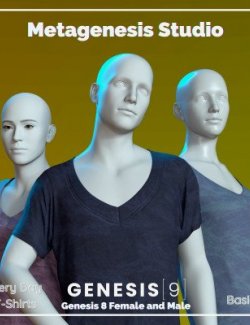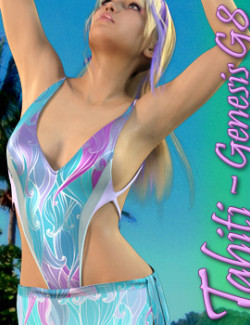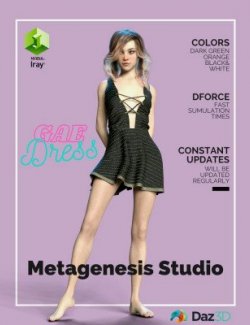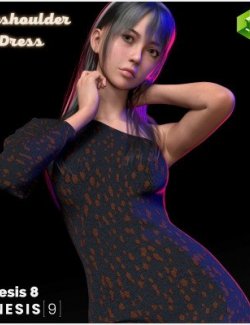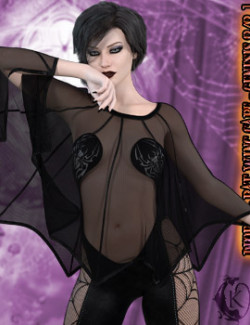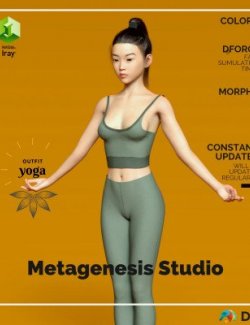This outfit is intended to use with DForce. When you load the outfit don't be frightened, it will drape. Even for simple poses, you will need to run the simulation in order to cape settle.
This outfit is 2in1. Works with Genesis 9 and 8.
Metagenesis Studio's, The DForce Cape Suit Outfit for Genesis 8 and 9 is fast and fashionable for all your Genesis 8 and 9 characters.
Product Name: The DForce Cape Suit Outfit for Genesis 8 and 9
November 2022 by Metagenesis Studio
Thank you so much for purchasing this product! I hope you will have fun with it!
Compatible Software and Requirements:
DAZ Studio 4.21
This product has been tested in DAZ Studio 4.21 on a PC. This product was not tested on a MAC system.
This product is for DAZ Studio only.
What you get with this package:
The DForce Cape Suit Outfit for Genesis 8 and 9:
2 Textures sets
1 Bracelet
1 Jacket
1 Top
1 Pant
Lots of morphs I didn't count. :)
Instructions:(hide hair etc. for faster simulation)
1. Frame 0: Load de figure G8 or G9 zero poses, and put the clothes. Right-click on the Simulation Setting tab, click on "Clear Simulation Data"
2. Frame 15: put the morphs and pose. Give 10 frames to settle.
3. You move the slider on your timeline to Frame 0 and simulate.
Remember: To prevent mesh explosions you may need to modify the pose just before it affects the garment. However, if parts of the body meet other parts or even the ground, it will need to be adjusted, leaving a small space to allow the fabric to settle.
or simply start the simulation from memorized pose ( works better for the jacket).
Note: In this product, there are no figures, skin textures, hair, etc. Commercial use is allowed.