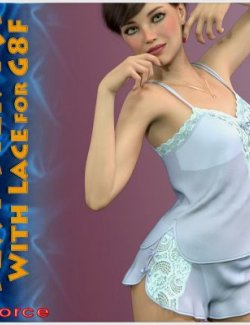Click on image to see gallery.
Warning! Some images may contain nudity and are not suitable for all viewers.
dForce Harmonia Outfit for Genesis 8 Female(s) preview image 0dForce Harmonia Outfit for Genesis 8 Female(s) preview image 1dForce Harmonia Outfit for Genesis 8 Female(s) preview image 2dForce Harmonia Outfit for Genesis 8 Female(s) preview image 3dForce Harmonia Outfit for Genesis 8 Female(s) preview image 4Harmonia - the goddess of harmony and concord can easily be portrayed in this outfit.
The dforce dress and ribbons is perfect for any diva,
What's Included and Features
- dForce Harmonia Outfit for Genesis 8 Female(s) (.DUF)
- Harmonia Outfit !Load All
- Harmonia Outfit Dress
- Left Ribbon 1 Left
- Left Ribbon 2 Back
- Left Ribbon 2 Left
- Left Ribbon1 Front
- LoosenBelt
- Middle_Back
- Middle_Front
- Middle_Left
- Middle_Right
- Middle_Twist
- Right Ribbon 1 Right
- Right Ribbon 2 Back
- Right Ribbon 2 Left
- Right Ribbon1
- Front
- Harmonia Outfit Necklace
- String_BackOut
- String_CollarLeftUp
- String_CollarRightUp
- String_FrontOut
- Harmonia Outfit Ribbons
- FMBLoosenRibbonLeft
- FMBLooseRibbonRight
- Harmonia Outfit Sandals
- Ankle_Loosen_L
- Ankle_Loosen_R
- DecoOut_L
- DecoOut_R
- Dynamic Weightmaps PDF
- Harmonia Outfit !!!Product Sheet PDF
- Babesne, Music Guardian Material Option
- Textures Include
- 27 Texture, Height, Roughness, Opacity, Metallis and Normal Maps (4096 x 4096)
- Texture Templates available through the Product Library
- Daz Studio Iray Material Presets (.DUF)
- Daz Studio 3Delight Material Presets (.DUF)
- This product includes:
- 1 DSON Core Installer
* Product works relatively well as conforming and dForce
* Using more than 30 frames (at least 45) will help many simulations
* In many poses, current frame and animation, simulating with Start Bones from Memorized Pose is better to use
* Some shapes may work with auto follow
* Product will not load or work correctly without the figure in the scene
* Product is made to work with smoothing on
* Materials have been optimized for Iray and may not look the same in 3Delight
* This set is NOT dForce
* The foot pose will need to be applied after each pose change
* Some poses may cause collision so tweaking the pose or the figure's limbs may be necessary
* Smoothing is turned off by default
* Piece made need to collide to another piece, example, underwear colliding with pants, in more extreme poses
* Unexpected numeric member: version will appear in Log file. This means that is was created in a different version and in no way does it affect the product
* When changing poses, do not forget to use the Clear Animation/Clear Figure Pose in the Parameter tab under Genesis 8 Female before adding another pose
* Product does not have smoothing
* Use of too many adjustment dials at once may cause distortion
* Material sets included are Hierarchial Presets and are made to apply to all pieces not just one
* Clear simulation from a scene before using a new pose and simulation
* Some adjustment dials may be set higher. Please be aware that using them to limits may cause distortion
Compatible Figures:
Genesis 8 Female
Compatible Software:
dForce Cloth, DAZ Studio 4.11
Install Types:
Daz Connect, Install Manager, Manual Install
Where to buy: Daz3d
Publish date: June 20, 2019