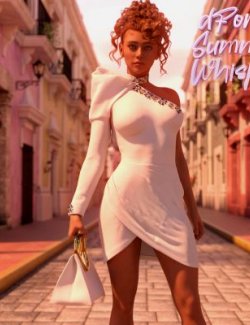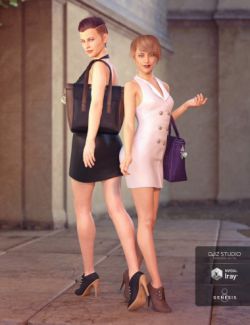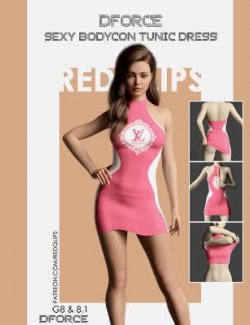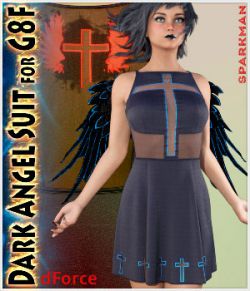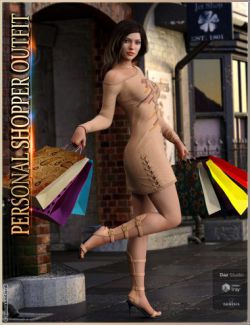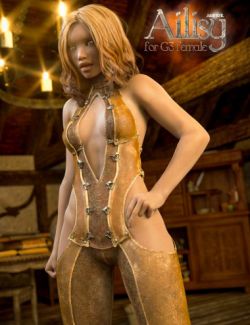This elegant dress boasts a striking high neckline and long, graceful sleeves. Its flared hem creates a visually captivating high-low silhouette, with the back gracefully trailing longer than the front. The addition of ruffled detailing at the neckline and hemline brings a sense of texture and volume to this already stylish ensemble. Whether it's a sunlit day or a special occasion, this dress seamlessly transitions from one event to the next, making it a versatile addition to any wardrobe.
This dress would be a splendid choice for various occasions:
- Garden Parties: With its lively floral pattern and captivating flared silhouette, it's the perfect fit for outdoor gatherings.
- Spring Weddings: Couple it with heels and exquisite accessories to evoke a profound sense of romance.
- Cocktail Events: The dress's high neckline exudes an air of elegance, while the ruffled details bring an extra touch of panache.
- Daytime Celebrations: From birthdays to brunches, this dress radiates an infectious sense of cheerfulness.
This Outfit consists in:
- 1 Dress
- 1 Tote Bag
- 10 Textures for the dress
- 10 Textures for the tote bag
- 10 Textures for the Pearls
- 8K UV Map
If you prefer, you can use material zones:
- 7 for the dress + Pearls
- 7 for the tote bag
This Product also contains:
- Left Hand Pose (You may need to turn limits off)
- Tote bag parented to L Hand
- Right Hand Pose (You may need to turn limits off)
- Tote bag parented to R Hand
- Morph to put the tote bag handles down
You can load the dress and the tote bag separately or use the sets folder.
If you use the "Set" you don't need to load anything before.
Just choose the hand where you want the tote bag parented and click the corresponding button.
Then, select G9 and choose your color set. The textures will be applied to the dress, the pearls, and the tote bag.
Shoes visible in renders aren't included.
*** IMPORTANT NOTE ***
This Outfit uses RIGID FOLLOW NODES
Before you hit the DFORCE simulation button, remember to HIDE all the props parented to the Rigid Follow Nodes or you will get explosions.
Pearls are Instances from the "Master". To hide or to change materials to all of them at once, just hide/select the "Master".
When the simulation has finished, you may need to rearrange the position of the Rigid Follow Nodes. You can also scale them.
Always remember to select the perfect shoes and accessories to complement the occasion and complete the ensemble!
Compatible figures: Genesis 9
Software: DAZ Studio 4 With IRAY