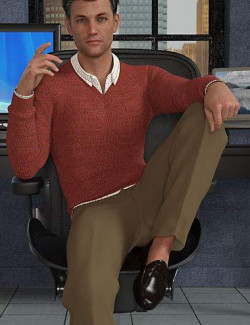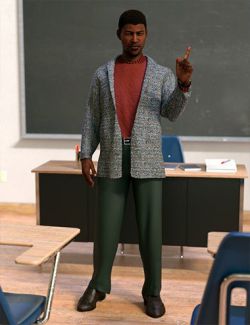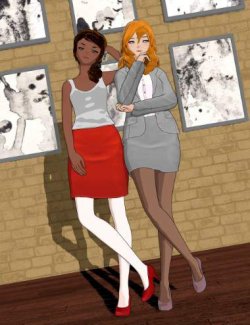dForce Well Dressed for Genesis 8 Male(s) preview image 0dForce Well Dressed for Genesis 8 Male(s) preview image 1dForce Well Dressed for Genesis 8 Male(s) preview image 2dForce Well Dressed for Genesis 8 Male(s) preview image 3dForce Well Dressed for Genesis 8 Male(s) preview image 4dForce Well Dressed for Genesis 8 Male(s) preview image 5
Put your best foot forward when you want to make a good impression on the boss with dForce Well Dressed for Genesis 8 Male(s).
Sub'd mesh makes for efficient use of system resources, and the available garment adjustments mean the Outfit will fit just right.
dForce Well Dressed for Genesis 8 Male(s) comes with classic materials in 3 color options using greyscale maps, which allow you to adjust for custom color.
Get your Genesis 8 Male figures ready to go back to the office with Well Dressed for Genesis 8 Male(s)!
What's Included and Features
- dForce Well Dressed for Genesis 8 Male(s) (.DUF)
- Well Dressed Belt
- Well Dressed Outfit Untucked
- Well Dressed Outfit
- Well Dressed Pants
- Adjust Buttocks
- Adjust Knee Left
- Adjust Knee Right
- Adjust Length
- Adjust Waistband
- Thicken
- Untucked
- Well Dressed Shirt
- Adjust Back
- Adjust Chest
- Adjust Collar
- Adjust Elbow Left
- Adjust Elbow Right
- Adjust Front
- Adjust Hips
- Adjust Left
- Adjust Right
- Adjust Waist
- Expand Lower Shirt
- Thicken
- Untucked
- Well Dressed Shoes
- Well Dressed Socks
- Supported Shapes
- Some Shapes May Be Supported by Auto-follow
- Material Options
- Well Dressed Outfit Black.duf
- Well Dressed Outfit Brown.duf
- Well Dressed Outfit Grey.duf
- Textures Include
- 8 Texture, and Bump Maps (512 x 512 to 4096 x 4096)
- Texture Templates available through the Product Library
- Daz Studio Iray Material Presets (.DUF)
- Daz Studio 3Delight Material Presets (.DUF)
Compatible Figures:
Genesis 8 Male
Compatible Software:
dForce Cloth, DAZ Studio 4.12
Install Types:
Daz Connect, Install Manager, Manual Install
Compatible figures:
Daz3d
Where to buy:
https://www.daz3d.com/dforce-well-dressed-for-genesis-8-males