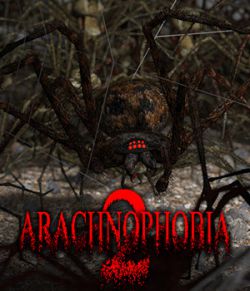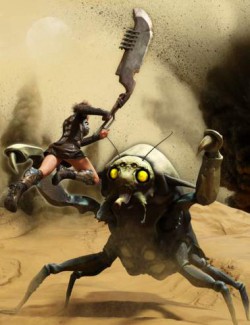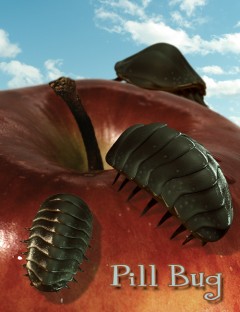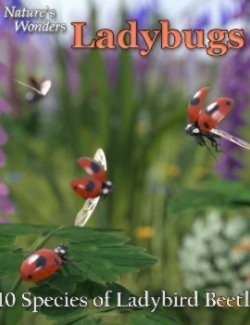Buggy Styles preview image 0Buggy Styles preview image 1Buggy Styles preview image 2Buggy Styles preview image 3
Have you ever come out of the inn and couldn't tell your Bug from the next guy's? Fuzzy dice will only get you so far; it's time for some new color.
This set uses very few maps and takes advantage of the P5-P7 Materials room. This means you can take these textures one step more and create a one of a kind bug just by changing some dials. (There are separate D|S MATs provided to get similar looks in DAZ|Studio.) There are 14 new colors here to use right now, plus one to reset the bug back to it's original coloration and another to give it glowing eyes. If you see one you like it's just a simple click away!
- Required Products
- Buggy Ride
- Notes
- There is one full product installer plus an additional installer with D|S Optimized MAT files.
- Compatible 3D Software
- DAZ Studio, Poser
- What's Included & Features
-
- 1 Default Materials preset (set to the original maps)
- Body Black - sets entire body and shell to black
- Rusty
- 13 Materials presets with textures to color the shell:
- Black & Blue
- Black & Lime
- Black & Red
- Black & White
- Black & Yellow
- Blue & White
- Blue
- Gold & White
- Gold
- Green & White
- Green
- Green Spots
- Yellow Spots
- MAT files to make the eyes glow or reset them back to normal.
Daz3d
Where to buy:
https://www.daz3d.com/buggy-styles