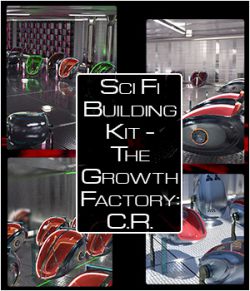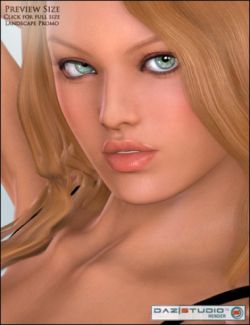Modular hall units load with just a click to make any length corridor you need. The main hall is a figure with opening doors off to one side that operate with the turn of a dial. Two smart prop units will load to the front or rear of the figure with preset .PP2 files. The 90 degree radius hall unit has a observation window which comes a storm shutter in case the view changes for the worse. Simple camera positions are included to help you get started.
- Compatible 3D Figures
- N/A
- Compatible 3D Software
- DAZ Studio, Poser
- What's Included & Features
- Features
- Space Blocks Main Hall (.CR2 and .OBJ)
- Space Blocks Props: (.PP2 and .OBJ)
- Load Hall2Back
- Load Hall2Front
- Load Turn2Back
- Load Turn2Front
- SB HallUnit
- SB TurnShutter
- SB TurnUnit
- Space Blocks Cameras: (.CM2)
- Answer the door
- Enter the door
- SB Head on
- SB View 2 Doors
- Textures:
- 3 Bump and Ambient Maps (500 x 500)
- 1 Ambient Map (1000 x 286)
- 1 Texture Map (1500 x 1500)
- 3 Texture Maps (2000 x 2000)
- 10 Texture Maps (2500 x 2500)
- 1 Texture Map (3500 x 1000)
- 4 Texture Maps (3500 x 3500)
- 4 Texture Maps (3700 x 3500)
Daz3d
Where to buy:
https://www.daz3d.com/space-blocks