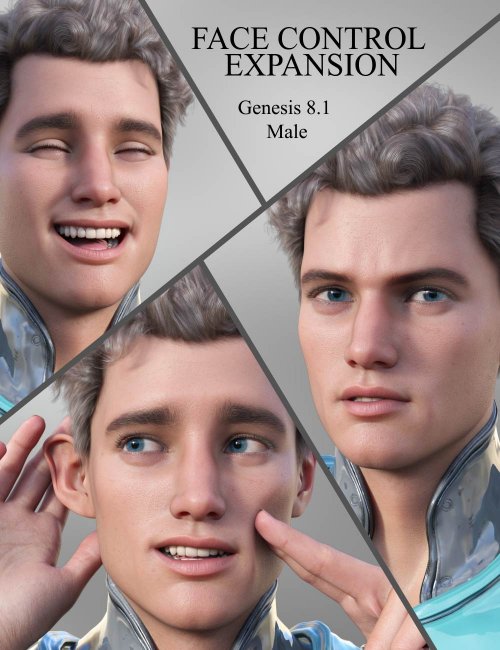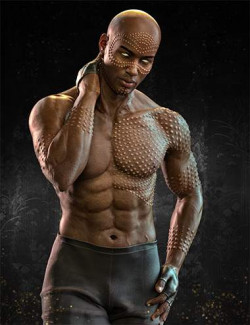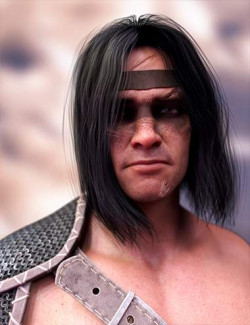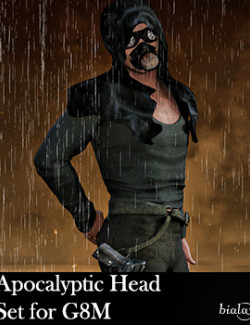Do you need an easy and quick way to add more detail to your character's expressions? Is it difficult for you to get the right facial expression with the current morphs? If so, this pack is for you.
Face Control Expansion for Genesis 8.1 Male will provide all the necessary morphs to add detail to the face of your Genesis 8.1 Male characters.
The morphs were created carefully to allow you to move parts of the face that could not be moved with the default morphs or were hard to control, adding extra movement on the eyes, mouth, nose, brows, ears, and cheeks. Furthermore, the morphs may work with all of the characters based on Genesis 8.1 Male, and they can be combined with previous morphs that you already own, giving more intensity to the expressions or creating new ones.
What's Included and Features
- Face Control Expansion for Genesis 8.1 Male (.DUF):
- Brow morphs:
- Brow L/R Inner Up
- Brow L/R Inner Down
- Cheek Morphs:
- Cheek Left Press
- Cheek Left Pull
- Cheek Right Press
- Cheek Right Pull
- Ear Morphs:
- Ear L/R Turn Full
- Ear L/R Turn Lower
- Ear L/R Turn Upper
- Eye Morphs:
- Eye L/R Lower Left Side
- Eye L/R Lower Middle
- Eye L/R Lower Right Side
- Eye L/R Upper Left Side
- Eye L/R Upper Middle
- Eye L/R Upper Right Side
- Lip Morphs:
- Lip Lower Left/Middle/Right
- Lip Upper Left/Middle/Right
- Lips Left Side Up-Down
- Lips Right Side Up-Down
- Lips Wide Left/Right
- Nose Morphs:
- Nose Left Side Up
- Nose Left Side Press
- Nose Right Side Up
- Nose Right Side Press
- Nose Move Down
- Nose Move Left
- Nose Move Right
- Nose Move Up
- 01 Expression:
- Reset Face preset
Compatible Figures:
Genesis 8.1 Male
Compatible Software:
Daz Studio 4.15
Install Types:
DazCentral, Daz Connect, DIM, Manual Install