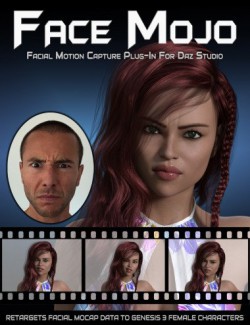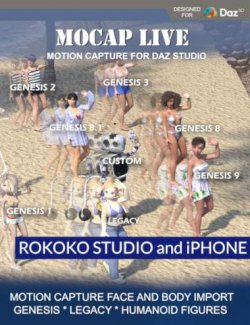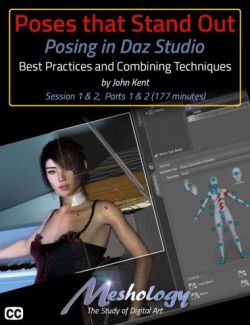Face Mojo is a facial motion capture solution for Daz Studio. Using your iOS device with a TrueDepth front-facing camera, and one of the supported Apple ARKit apps, record facial motion capture. Then use Face Mojo to apply that motion capture to your favorite Daz 3D characters!
Face Mojo uses key facial poses and morphs based on the Facial Animation Coding System to bring your character to life.
It includes controls for fine-tuning the distribution of the head rotation mocap to both neck joints, the head joints, and all the spine joints to get the most natural neck movement possible and add a little extra to dialogue scenes where full-body mocap wasn’t available.
Or, if you prefer to use other motion capture data for the spine, neck, and head joints the controls allow you to quickly and easily “turn off” the influence captured from your iPhone allowing your other source to take full control without any issues.
It also includes strength modifiers to adjust the strength of each pose/morph for fine-tuning the animation and to make it easy to add dramatic or other stylized effects.
Requires an iOS device equipped with a TrueDepth front-facing camera (iPhone X, iPhone 11, iPhone 12, iPad Pro series 3, etc. iPhone SE is not supported) and a supported ARKit app. I recommend the official Face Mojo iOS app. Also supports Face Cap.
What's Included and Features
- Face Mojo - Facial MoCap Retargeting for Genesis 9
- Scripts: (.DSE)
- Face Mojo - Bake Animation (JSON)
- Face Mojo - Bake Animation FBX
- Face Mojo - Remove Animation
- Face Mojo - Save Animation Preset
- Face Mojo - Save Current Head and Face Pose
- Face Mojo - User Manual
- Head Rotation Tuning Controls:
- Captured Head Rotation Overall Strength
- Head Rotation Distribution
- Neck 1 Rotation Distribution
- Neck 2 Rotation Distribution
- Spine 1 Rotation Distribution
- Spine 2 Rotation Distribution
- Spine 3 Rotation Distribution
- Spine 4 Rotation Distribution
- Strength Modifiers
- All Face Mojo FACS Strength
- Brow Down Left Strength
- Brow Down Right Strength
- Brow Inner Up Strength
- Brow Outer Up Left Strength
- Brow Outer Up Right Strength
- Cheek Puff Strength
- Cheek Squint Left Strength
- Cheek Squint Right Strength
- Eye Blink Left Strength
- Eye Blink Right Strength
- Eye Look Up-Down Left Strength
- Eye Look Up-Down Right Strength
- Eye Look Side-Side Left Strength
- Eye Look Side-Side Right Strength
- Eye Squint Left Strength
- Eye Squint Right Strength
- Eye Wide Left Strength
- Eye Wide Right Strength
- Jaw Forward-Recess Strength
- Jaw Left-Right Strength
- Jaw Open Strength
- Mouth Close Strength
- Mouth Dimple Left Strength
- Mouth Dimple Right Strength
- Mouth Frown Left Strength
- Mouth Frown Right Strength
- Mouth Funnel Strength
- Mouth Left-Right Strength
- Mouth Lower Down Left Strength
- Mouth Lower Down Right Strength
- Mouth Press Left Strength
- Mouth Press Right Strength
- Mouth Pucker Strength
- Mouth Roll Lower Strength
- Mouth Roll Upper Strength
- Mouth Shrug Lower Strength
- Mouth Shrug Upper Strength
- Mouth Smile Left Strength
- Mouth Smile Right Strength
- Mouth Stretch Left Strength
- Mouth Stretch Right Strength
- Mouth Upper Up Left Strength
- Mouth Upper Up Right Strength
- Nose Sneer Left Strength
- Nose Sneer Right Strength
- Tongue Out Strength
Required Products:
Compatible Figures:
Genesis 9
Compatible Software:
Daz Studio 4.21
Install Types:
DazCentral, Daz Connect, DIM, Manual Install