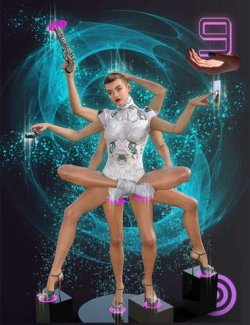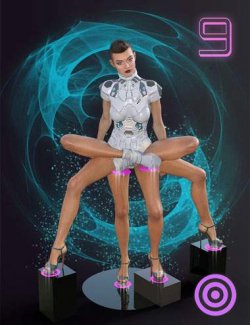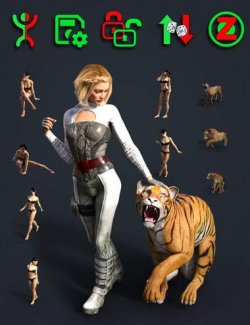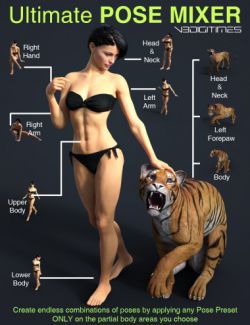Finally, you can use super easy and flexible autopose scripts for the arms of your Genesis 9 figures, allowing you both to create and edit poses or animations very quickly.
Face to Face Autopose Arms For Genesis 9 is a set of tools allowing you to automatically pose (autopose) the arms of your figure so that the selected faces of the hand, or of any prop parented to the hand, reach a target in the scene, or try to reach it if it is too far. These targets can be loaded as props and placed anywhere you want, or created by scripts directly on the faces of any objects or figures in the scene.
Do you need to place a finger on a button? Or the hand on a balloon? Or to place the tip of a gun on a head? Or to stretch the arm in a given direction? Or do you simply want to adjust or create a pose with the hand in a given area of the scene? Simply create a target, select the faces on the hand or on a prop parented to a hand, and launch the corresponding script.
The included tools make the usage of the scripts not only super easy but also super flexible. Once the faces are selected on the hand, you just have to apply the autopose scripts: the arm to be posed will automatically be detected and its current pose will be adjusted so that the selected hand faces reach the target of your choice. You don't like the result because, for instance, the collar is too twisted, the hand is not well orientated, or the elbow is too low? No worry, simply change the arm pose using a pose closer to your expectations and relaunch the script, a new pose will be calculated using your new initial arm pose.
The autopose scripts come in four versions. The Basic version only poses the arm when a face is selected anywhere on the hand. The Complete versions can pose all or several of the arms areas you want including the arm and/or the hand and/or the first bone and/or the second bones of a finger, either ascending (from finger to collar) or descending (from collar to finger), as long as a face is selected on a fingertip. Finally, the Child version poses the arm so that the selected faces on an object parented to the hand reach the target.
If you have several targets in a scene, a dropdown list of these targets will allow you to choose which one you want to use. Besides this case of figure, the only scripted interfaces are the "Animated" versions of the autopose scripts, allowing you to apply the autopose on the frame range you want with the frame step you set up.
All autopose scripts use a convergence process to reach their goal, convergence which is totally configurable by the user, handling both the speed and precision of the result. The default speed is configured as medium (1-3 seconds to converge) so that it is also compatible with old computers. Several convergence presets are available in the configuration script, from fast for people in a hurry to super slow in order to be able to adjust the figure while converging.
For better efficiency, a utility allows installing all the scripts directly in a menu or in a toolbar, which can be added and removed with two clicks using the menu.
Very intuitive and flexible, Face to Face Autopose Arms is a super-efficient tool to create from scratch or simply adjust the arms poses automatically and very easily.
You can refer to the following videos, made for previous generations, but the Genesis 9 version works exactly the same way.
What's Included and Features
- Face To Face Autopose Arms For Genesis 9: (.DUF)
- Scripts (.dse)
- !Documentation
- 01 Convergence Settings
- 02 Activate Face Selection
- 03 Create Target
- 04 Pose Arms To Target BASIC
- 05 Pose Arms To Target COMPLETE DOWN
- 06 Pose Arms To Target COMPLETE UP
- 07 Pose CHILD To Target
- 08 Arms Animation Tools BASIC
- 09 Arms Animation Tools COMPLETE DOWN
- 10 Arms Animation Tools COMPLETE UP
- 11 Child To Target Animation Tools
- Props:
- Manual Target Plane
Compatible Figures:
Genesis 9
Compatible Software:
Daz Studio 4.21
Install Types:
DazCentral, Daz Connect, DIM, Manual Install