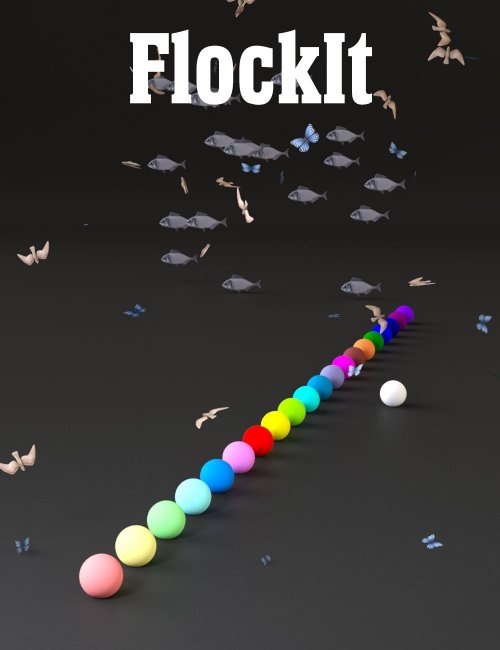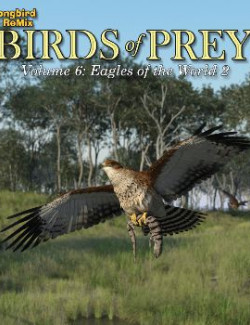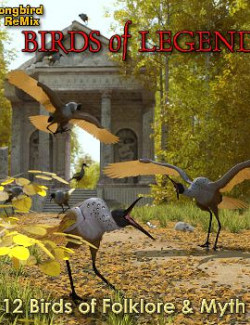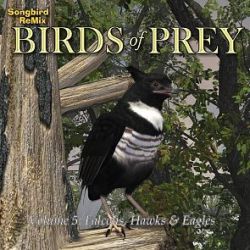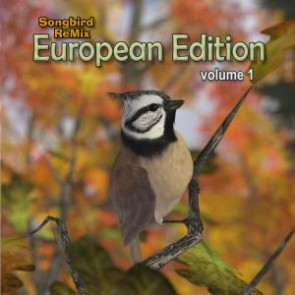FlockIt!
Have you ever wanted to make a flock of birds or fish? Or a cloud of leaves, rows of robots, floods of fireballs, anything really? A group of instanced or duplicated objects with precise control of location and movement, or randomized location, that can be controlled, resized and moved as a single group.
There are several excellent instancing solutions out there for thousands of objects. But what about 20 apples on a table? Six birds? ten horses?
Flockit is a utility figure and two scripts. The FlockIt figure has 20 control balls and the Boss ball which acts as a handle for the whole rig. Each ball can move separately and can rotate around its own axis. A dial switch has been included to change the center of rotation to the Boss ball for when you need to move things around a central point like planets or fireballs or racecars.
FlockIt has several dial poses built in for lines, ranks, circles and even a heart. However since it is a figure, if you make an arrangement of items you like, save the arrangement as a pose and use it on any FlockIt in the future.
That is the base, but to get things loaded onto it, Code 66 has made an excellent Population script. Populate any scene item or group of items to Flockit, either as copies or as instances. So you can copy a single polygon, a tree, a bird, or a fully dressed person on a horse or anything you can imagine. And then you can select each control ball manually to arrange your FlockIt, or use one of the existing dials, a pose, or the Randomize script to change the locations. If you duplicate you can change each copies prop or figure's pose and material individually, or if instanced you can recolor your whole flock in one click. Making flowers in a garden just became so simple.
Several basic props are included with FlockIt to get you started: a low-poly fish, a bird, a butterfly, a single polygon plane, and a bendy-plane leaf with morphs.
Make your scenes bustle with life and interest. Just FlockIt!
What's Included and Features
- FlockIt (.DUF)
- Flockit
- arch
- Circle
- Heart
- Line 1
- Random 1
- Ranks 1
- Orbital Rotation Switch
- Spread
- test 1
- Vee
- Wiggle 1
- Y Spread
- Flockit BendyPlane
- Cup 1
- Curl 1-3
- Point 1-2
- Wave 1-6
- Flockit Bird
- BeackCurve
- Beaklong
- BodyWeight
- Crest 1
- Duckbill
- Tail Length
- Tail Width
- TailFork
- Tailround
- WingLength
- WingSize
- Flockit Butterfly
- Shape2
- Shape3
- Swallowtail
- Flockit Fish
- BackBig
- CloseMouth
- Disc
- Dorsal Straight
- EyeScale
- FinsLong
- Flatter
- FrontBig
- GooglyEyes
- Length
- Rounder
- Tail Bottom Point
- Tail Flat
- Tail Top Point
- Torpedo
- WideTailBase
- Flockit Plane
- Flockit
- Poses
- Flockit Bird Dive
- Flockit Bird Flight 1
- Flockit Bird Flight 2
- Materials Iray
- Flockit Leaf 1-4
- Flockit Bird Black
- Flockit Bird Brown
- Flockit Bird Gray
- Flockit Bird White
- Flockit Butterfly Blue
- Flockit Butterfly Orange
- Flockit Butterfly purple
- Flockit Butterfly white
- Flockit Butterfly yellow
- Flockit Fish Black
- Flockit Fish Blue 1
- Flockit Fish Blue 2
- Flockit Fish Gray
- Flockit Fish Orange
- Flockit Fish Red
- Flockit Fish White
- DAZ Studio Scripts
- Flockit Populator
- Flockit Randomizer
- Populator Manual
- Randomizer Manual
- PDF files
- Populator Manual
- Randomizer Manual
- Textures Include:
- 36 Texture, Bump, and Normal Maps (1000 x 1000 to 1024 x 1024)
- Texture Templates available through the Product Library
Compatible Software:
Daz Studio 4.16
Install Types:
DazCentral, Daz Connect, DIM, Manual Install