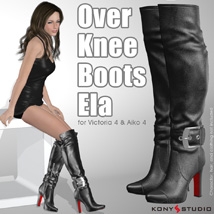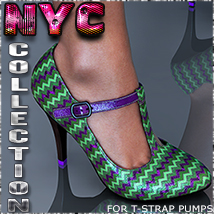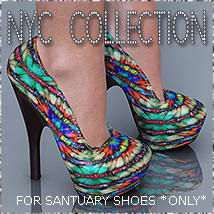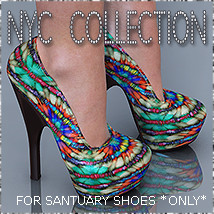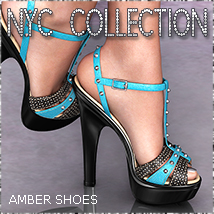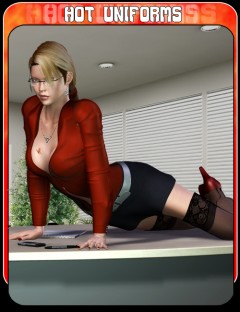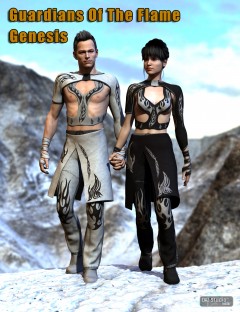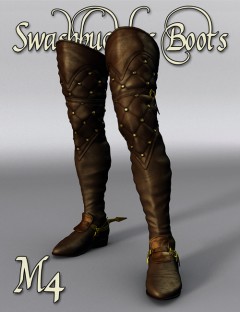This product was tested in Poser 6 , Poser Pro 2012, Poser Pro 2014 on a PC.
This product was not tested on a MAC system.
There is some problem when in Daz Studio, check the Usage Instructions below for the detail.
If you should have any problems to get this package working correctly, please feel free to contact me. (through PM or E-Mail)
Required Products: Victoria 4 or Aiko 4 from DAZ3D
----
Items that include in this product:
----
02 Geometry Files
01 Conforming "Succubus Boots" figure
01 Conforming "Succubus Belt" figure
03 4000x4000 Texture Maps
01 512x512 Reflection Maps
01 4000x4000 Texture Templates
8 MatPoses for "Boots Style"
8 MatPoses for "Heel Style"
9 MatPoses for "Belt Style"
3 MatPoses for "Buckle Style"
01 Foot Pose
01 Boots adjustment pose for Daz Studio
Matposes and Material Settings are optimized for Poser 6 and higher and need further adjustment for use in DAZ Studio.
----
Installation & Usage Instructions
----
To install, unzip the "Runtime" folder to your Poser folder.
Conform the boots to V4 figure, then conform the belt to the boots.
If there is some conforming problem, try delete the boots figure in the scene and reload it again(especially in Poser 6), or use the morph on boots and V4 body(ShinThickness,ThighThinkness), or hide the body part of V4 figure.
The belt material poses can also apply to the boots figure(for the thigh belt) and the belt figure. The "Hide belt" pose is used to hide the thigh belt part on the boots figure.
For Daz Studio User:
In Daz Studio, when the boots conforming to figure, the shoe toes had a little twist, just select the boots figure, use the "Shoe Fix for DS" pose in \Pose\Kony\Succubus Boots to fix this.
If you bend the V4 Shin part, the shin will poke out of the boots figure, I had no idea fix that yet, you can hide the V4 shin part to avoid this.
The material poses are not optimized for Daz Studio, If you load the material pose in Daz Studio, the render will be some different to poser render, so you must do some adjustment on reflection and bump map value to correct this.
Product requirements
- Software:
- Poser 6+
- Base Figures:
- Victoria 4