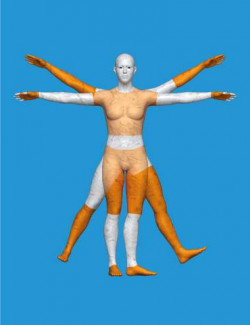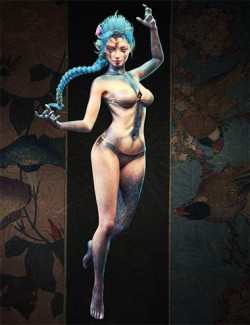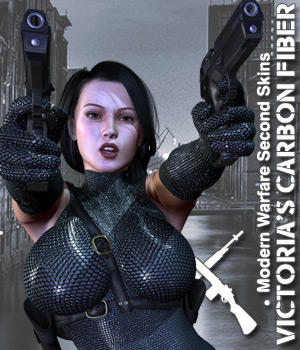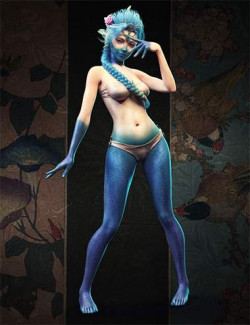Geoshell Visibility Presets preview image 0Geoshell Visibility Presets preview image 1Geoshell Visibility Presets preview image 2Geoshell Visibility Presets preview image 3Geoshell Visibility Presets preview image 4Geoshell Visibility Presets preview image 5Geoshell Visibility Presets preview image 6Geoshell Visibility Presets preview image 7
Have you ever wanted to hide parts of a figure Geometry Shell but are tired of having to toggle each surface or face group individually?
Not anymore!
Geoshell Visibility Presets allow you to quickly and easily hide multiple shell surfaces or face groups, with a collection of presets covering all parts of the body.
What's more, this product has multi-generation figure support and works for Genesis 3, Genesis 8, and Genesis 8.1 — Male and Female!
What's Included and Features
- Geoshell Visibility Presets: (.DUF)
- All - OFF
- All - ON
- Arms:
- Arms - Left OFF
- Arms - Right OFF
- Fingernails
- Gloves - Fingerless
- Gloves - Forearm Length
- Gloves - Shoulder Length
- Gloves
- Head:
- Ears
- Eyes - Left OFF
- Eyes - Right OFF
- Eyes
- Face
- Head Surface - OFF [8.1]
- Head
- Lips
- Mouth - Lining
- Mouth
- Teeth - Lower
- Teeth - Upper
- Teeth
- Tongue
- Legs:
- Feet
- Leggings
- Legs - Knee High
- Legs - Left OFF
- Legs - Right OFF
- Legs
- Shorts - Cycling
- Shorts - High Waist
- Shorts - Low Waist
- Toenails
- Torso:
- Body Surface - OFF [8.1]
- T-Shirt - Cropped
- T-Shirt
- Torso
- Documentation:
- GVP Guide.PDF
Compatible Figures:
Genesis 8 Female, Genesis 8 Male, Genesis 8.1 Female, Genesis 8.1 Male, Genesis 3 Female, Genesis 3 Male
Compatible Software:
Daz Studio 4.16
Install Types:
DazCentral, Daz Connect, DIM, Manual Install
Compatible figures:
Daz3d
Where to buy:
https://www.daz3d.com/geoshell-visibility-presets