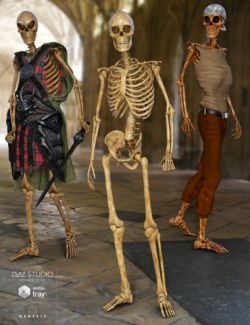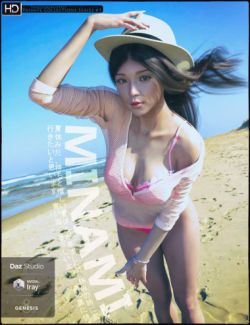Guard Drone preview image 0Guard Drone preview image 1Guard Drone preview image 2Guard Drone preview image 3Guard Drone preview image 4Guard Drone preview image 5Guard Drone preview image 6Guard Drone preview image 7Guard Drone preview image 8
Stand your ground with the new Guard Drone!
Add the Guard Drone to attack or defend any troops, facilities or high-value objects. This menacing Guard Drone can scan, blast or take on damage in a variety of scenes. Two movable cannons can point towards targets at a huge variety of angles and you can expand or reduce the scan range of its sensor beams, then equalize their luminance via the included script.
Create your own look with 40 material presets which include clean and damaged versions, 6 light color presets for several different material groups allows for a high degree of customization.
Get the Guard Drone to defend the home base, future city, or your scene from whatever you can conjure up!
What's Included and Features
- Guard Drone (.DUF)
- GD !Guard Drone
- Cannon Left Move-Down
- Cannon Left Rotate Around
- Cannon Right Move-Down
- Cannon Right Rotate Around
- Cannon(s) Both Up-Down
- Cannon(s) Both Rotate Around
- Cannon(s) Both Side-Side
- Cannon Left Side-Side
- Cannon Right Side-Side
- Sensor Front Side-Side
- Sensor Front Up-Down
- Sensor Left Up-Down
- Sensor Leftt Side-Side
- Sensor Right Side-Side
- Sensor Right Up-Down
- Beam Shorter-Longer
- Wearables:
- Guard Drone All Blast Only
- Guard Drone All Sensor Beams Only
- Guard Drone Blasts and Sensors
- Lower GunBlast Left
- Lower GunBlast Right
- Sensor Beam Front
- Sensor Beam Left
- Sensor Beam Right
- Upper GunBlast Left
- Upper GunBlast Right
- 40 Materials Iray
- DAZ Studio Scripts (.DSA/.DSE)
- GD Recalculate Beam Luminance
- Texture Maps Included:
- 44 Texture, Emissive, Normal, Roughness, and Transparency Maps (4096 x 4096 to 4096 x 4096)
- Daz Studio Iray Material Presets (.DUF)
Compatible Software:
DAZ Studio 4.12
Install Types:
Daz Connect, DIM, Manual Install
Daz3d
Where to buy:
https://www.daz3d.com/guard-drone