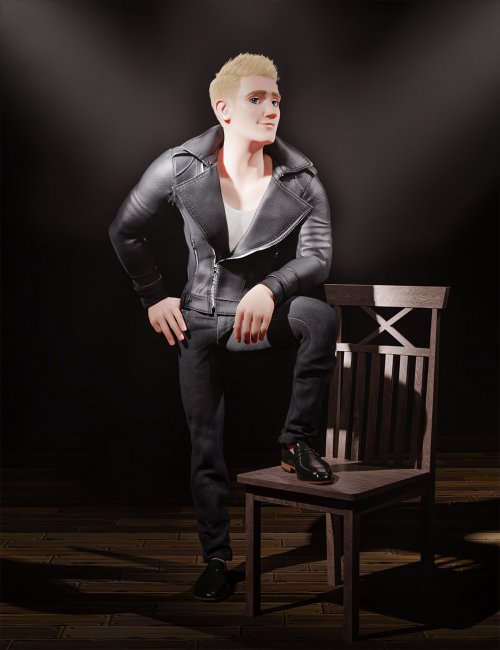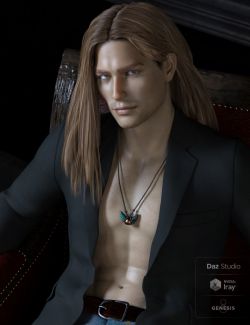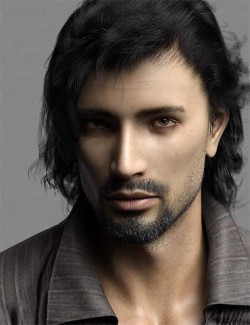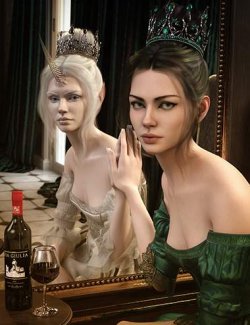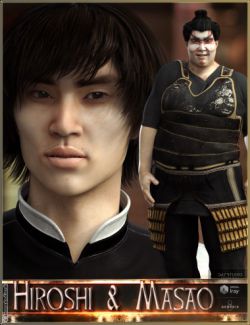Hal for Genesis 8 Male preview image 0Hal for Genesis 8 Male preview image 1Hal for Genesis 8 Male preview image 2Hal for Genesis 8 Male preview image 3Hal for Genesis 8 Male preview image 4Hal for Genesis 8 Male preview image 5Hal for Genesis 8 Male preview image 6Hal for Genesis 8 Male preview image 7Hal for Genesis 8 Male preview image 8Hal for Genesis 8 Male preview image 9Hal for Genesis 8 Male preview image 10Hal for Genesis 8 Male preview image 11Hal for Genesis 8 Male preview image 12
Hal for Genesis 8 Male is a cool, stylized character. Whether he's a prince or low-down ruffian, he's always up for some fun.
This fun 'toon character comes with Fibermesh brows for a more natural look, a pair of Solid Mesh brows and eyelashes, and 10 eye colors.
In addition to his default shape, Hal comes with morphs to soften his nose and make his torso narrow for added versatility.Use as a stand-alone character or dial in with another character to easily stylize them.
Extra care was taken with the shape and JCMs to ensure that, despite the stylized shape, he always bends smoothly and naturally.
What's Included and Features
- Hal for Genesis 8 Female (.DUF)
- Hal Character Preset
- Hal Body Apply/Remove
- Hal Head Apply/Remove
- Hal Nose Soften Apply/Remove
- Hal Shoulders Narrow Apply/Remove
- Toon Brows:
- Adjust Depth
- Brow Size
- Brow Thickness
- Brows Straight
- Toon Eyelashes:
- Lashes Longer
- Fibermesh Brows:
- Adjust Depth
- Brow Size
- Strand Thickness
- Materials Iray
- Hal Base Materials
- Hal Anatomical Elements
- Hal Lashes
- Hal Brow Black
- Hal Brow Blonde
- Hal Brow Dark Brows
- Hal Brow Brown
- Hal Brow Light Brown
- Hal Brow Red
- Hal Toon Brow Black
- Hal Toon Brow Brown
- Hal Toon Brow Light Brown
- Hal Toon Brow Red
- Hal Eyes Blue-Grey
- Hal Eyes Blue
- Hal Eyes Bright Blue
- Hal Eyes Green
- Hal Eyes Emerald
- Hal Eyes Hazel
- Hal Eyes Brown
- Hal Eyes Grey
- Hal Eyes Dark Grey
- Hal Eyes Purple
- Textures Include
- 42 Texture, and Transparency Maps (2048 x 2048 to 4096 x 4096)
- Daz Studio Iray Uber Material Presets (.DUF)
Compatible Figures:
Genesis 8 Male
Compatible Software:
Daz Studio 4.15
Install Types:
DazCentral, Daz Connect, DIM, Manual Install
Compatible figures:
Daz3d
Where to buy:
https://www.daz3d.com/hal-for-genesis-8-male