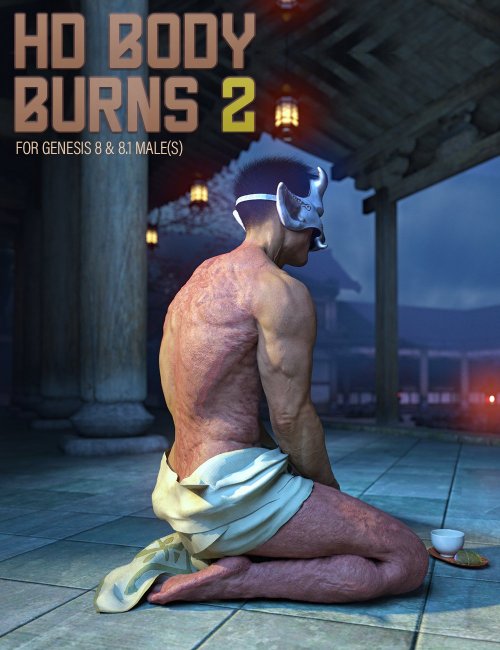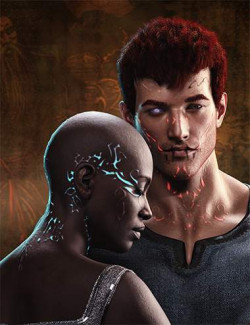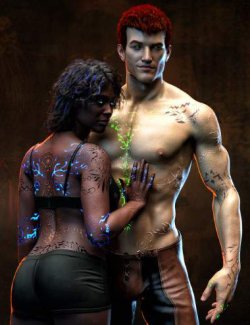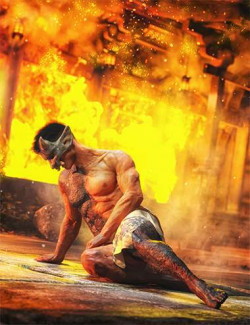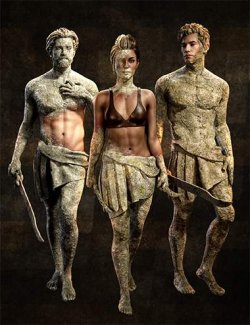Click on image to see gallery.
Warning! Some images may contain nudity and are not suitable for all viewers.
HD BODY BURNS 2 for Genesis 8 & 8.1 Males preview image 0HD BODY BURNS 2 for Genesis 8 & 8.1 Males preview image 1HD BODY BURNS 2 for Genesis 8 & 8.1 Males preview image 2HD BODY BURNS 2 for Genesis 8 & 8.1 Males preview image 3HD BODY BURNS 2 for Genesis 8 & 8.1 Males preview image 4HD BODY BURNS 2 for Genesis 8 & 8.1 Males preview image 5HD BODY BURNS 2 for Genesis 8 & 8.1 Males preview image 6HD BODY BURNS 2 for Genesis 8 & 8.1 Males preview image 7HD BODY BURNS 2 for Genesis 8 & 8.1 Males preview image 8HD BODY BURNS 2 for Genesis 8 & 8.1 Males preview image 9HD BODY BURNS 2 for Genesis 8 & 8.1 Males preview image 10HD BODY BURNS 2 for Genesis 8 & 8.1 Males preview image 11HD BODY BURNS 2 for Genesis 8 & 8.1 Males preview image 12HD BODY BURNS 2 for Genesis 8 & 8.1 Males preview image 13HD BODY BURNS 2 for Genesis 8 & 8.1 Males preview image 14HD BODY BURNS 2 for Genesis 8 & 8.1 Males preview image 15HD BODY BURNS 2 for Genesis 8 & 8.1 Males preview image 16HD BODY BURNS 2 for Genesis 8 & 8.1 Males preview image 17HD BODY BURNS 2 for Genesis 8 & 8.1 Males preview image 18HD BODY BURNS 2 for Genesis 8 & 8.1 Males preview image 19HD BODY BURNS 2 for Genesis 8 & 8.1 Males preview image 20HD BODY BURNS 2 for Genesis 8 & 8.1 Males preview image 21HD BODY BURNS 2 for Genesis 8 & 8.1 Males preview image 22HD BODY BURNS 2 for Genesis 8 & 8.1 Males preview image 23HD BODY BURNS 2 for Genesis 8 & 8.1 Males preview image 24HD BODY BURNS 2 for Genesis 8 & 8.1 Males preview image 25HD BODY BURNS 2 for Genesis 8 & 8.1 Males preview image 26HD BODY BURNS 2 for Genesis 8 & 8.1 Males preview image 27HD BODY BURNS 2 for Genesis 8 & 8.1 Males preview image 28HD BODY BURNS 2 for Genesis 8 & 8.1 Males is a collection of 14 body burn scars that cover the torso, pelvis, legs, and more, created through the careful combination of HD morphs, Geoshells, and LIE material presets for flesh texturing. In addition, we have included a mirror option of the burns for a total of 28 HD Morphs.
And because we know characters come in all colors, we have included material settings to be applied to the Geoshell to ensure the textures will blend with light, mid, and dark-skinned characters. Since the texture is applied to a Geoshell wearable with even UVs, we have also included a ton of utility presets to tweak your results to achieve your vision. We have likewise added presets for use with 8.1 characters.
Since the textures are 8K in resolution, we built the product in a way to reduce system resources by having a single map per channel containing all the textures and then using LIE to only build the cutout mask of your choice (each mask corresponding to one of the morphs). For your convenience, we have also included several pre-made masks so you can quickly apply all the burns, apply all the torso or back burns, or even burn the entire leg(s) of your character.
In addition, we have included a Bonus Geoshell with some extra Bonus Presets that will allow you to combine this pack with the previous pack HD BODY BURNS for Genesis 8 & 8.1 Male(s) without the need of applying 2 different Geoshells. The Bonus Geoshell textures are built through LIE so the previous pack is required to use any of the presets marked with a "B" (Bonus) on the icon.
However, aside from the Bonus Presets, this is a stand-alone pack. So while we added the previous pack as a requirement, you don't need it unless you also want to apply the arm, hands, and neck burns included with the first pack.
In total, you get 40 Shaping Presets, 4 Wearable Geoshell Presets, 8 Opacity Presets, 3 Offset Presets, 6 Material Presets, 3 Subdivision Scripts, 16 Tweak Presets (Intensify the Burn, Neutralize Burns, Add Gloss, and their removers), 78 LIE Iray Material Presets (Masks), 8 Bonus LIE Iray Material Presets, and 10 Normal and Displacement Presets.
With the ability to mix, match, and even stack Geoshells, the possibilities for variation and customization are endless! And since these are built on a Geoshell in a non-destructive way, you will be able to further tweak and refine using the Surface Pane to your heart's content, knowing that your character’s skin settings will not be affected!
Like with our other packs, these can be combined to help add valuable subtext to your images, allowing you to build characters marked by hardships and pain. They ultimately must wear the badges life has bestowed upon them, and whether they wear them with pride, anger, shame, or pain is up to you!
Note: It is important to select the right preset for your character. Using the presets for Genesis 8 on an 8.1 character will result in seams. We have also included a PDF file that explains each preset with an icon to open the readme right from within Daz Studio.
Important: The Hip and Butt Burn Presets could not be shown in promos due to the store regulations, but they are included. The difference between the Leg Presets and Full Leg Presets may not be apparent in the promos for the same reason. Basically, the Leg Presets start from the thigh down, whereas the Full Leg Presets also include the hip and butt morphs & textures.
What's Included and Features
- HD BODY BURNS 02 Morphs for Genesis 8 & 8.1 Males: (.DUF)
- Abdomen L/R
- Back Lower L/R
- Back Upper L/R
- Butt L/R
- Calf L/R
- Chest L/R
- Foot L/R
- Foot Sole L/R
- Hip L/R
- Shin L/R
- Thigh Back L/R
- Thigh Front L/R
- Thigh Inner L/R
- Thigh Outer L/R
- Wearables (.DUF)
- 02 Bonus Geoshell 8.1 Full Body Apply
- 02 Bonus Geoshell Full Body Apply
- 02 Geoshell 8.1 Apply
- 02 Geoshell Apply
- Iray Materials (.DUF)
- 02.3 8.1 Apply Dark Skin Materials
- 02.3 8.1 Apply Light Skin Materials
- 02.3 8.1 Apply Midtone Skin Materials
- 02.3 Apply Dark Skin Materials
- 02.3 Apply Light Skin Materials
- 02.3 Apply Midtone Skin Materials
- 02.4 8.1 Apply Burn Intensity
- 02.4 8.1 Bonus Apply Burn Intensity
- 02.4 8.1 Bonus Remove Burn Intensity
- 02.4 8.1 Remove Burn Intensity
- 02.4 Apply Burn Intensity
- 02.4 Bonus Apply Burn Intensity
- 02.4 Bonus Remove Burn Intensity
- 02.4 Remove Burn Intensity
- 02.5 8.1 Apply More Gloss
- 02.5 8.1 Remove More Gloss
- 02.5 Apply More Gloss
- 02.5 Remove More Gloss
- 02.6 8.1 Burn Color Neutralize
- 02.6 8.1 Restore Burn Color
- 02.6 Burn Color Neutralize
- 02.6 Restore Burn Color
- 04 8.1 Remove Cutout LIE
- 04 Remove Cutout LIE
- 04.1 8.1 Opacity Full/High/Low/Mid
- 04.1 Opacity Full/High/Low/Mid
- 04.2 8.1 Displacement OFF
- 04.2 8.1 Displacement ON
- 04.2 8.1 Normal Decrease
- 04.2 8.1 Normal OFF
- 04.2 8.1 Normal Restore
- 04.2 Displacement OFF/ON
- 04.2 Normal Decrease/OFF/Restore
- Utility Presets (.DUF)
- 02.2 Decrease Geoshell Offset
- 02.2 Restore Geoshell Offset
- 02.2 Slightly Decrease Geoshell Offset
- 60 Layered Image Textures: (.DUF)
- Documentation (.Tip & .PDF)
- Info DAZ Studio Scripts (.dsa/.dse)
- 01 !Set SubD 2
- 01 !Set SubD 3
- 01 !Set SubD 4
- !ReadMe
- Shape Presets: (.DUF)
- Abdomen L/R
- Back Lower L/R
- Back Upper L/R
- Butt L/R
- Calf L/R
- Chest L/R
- Foot L/R
- Foot Sole L/R
- Hip L/R
- Shin L/R
- Thigh Back L/R
- Thigh Front L/R
- Thigh Inner L/R
- Thigh Outer L/R
- Torso Front
- Back Full
- Both Legs Full
- Both Legs
- Full Leg Left/Right
- Leg Left/Right
- All Left/Right Side
- Apply All Morphs
- Zero All Morphs
- Textures Include:
- 48 Texture, Displacement, Normal, Specular, Transparency (8192 x 8192)
- This product uses a custom Genesis 8 Male UV Set
- Daz Studio Iray LIE Presets (.DUF)
- Daz Studio Shape Presets (.DUF)
- DAZ Studio Morphs (.DSF)
- This product uses the Iray Uber Shader only.
Required Products:
HD Body Burns for Genesis 8 and 8.1 Males
Compatible Figures:
Genesis 8.1 Male, Genesis 8 Male
Compatible Software:
Daz Studio 4.15
Install Types:
DazCentral, Daz Connect, DIM, Manual Install
Where to buy: Daz3d
Publish date: July 19, 2021