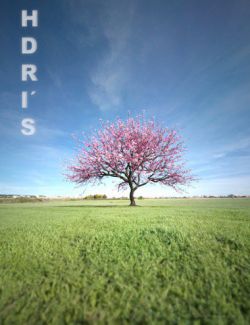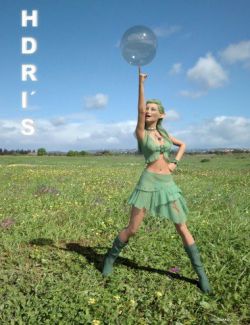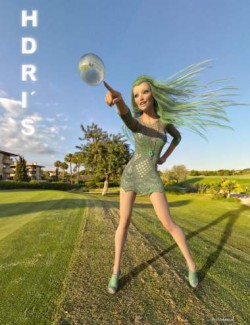The HDRI Clear Skies objective is to mimic clear blue sky`s with strong defined shadows, sharp reflections, optional background use, and optimal daylight environment.
The HDRI Clear Skies are calibrated for the default Iray Render Settings, most materials will react very well, only minor adjustments might be necessary like adjusting the "Base Color" and "Glossy color" to white (back to the Iray defaults) will be the best option in the majority of cases, this will give the exact color of the Texture in the Surfaces.
This product contains 12 HDRI´s at 16k x 8k and a preview size at 1K X 0.5k. To light without sharp reflections or background one can use the preview size at 1K it loads faster also provides a better workflow and the light is very similar. One can load the HDRI´s from the Render Presets, or directly from the "Runtime/Textures/Whitemagus/HDRI Clean Skys" folder, set the folder for "Large Icons" so you can see the thumbnails.
Some promotional images do have minor Photoshop color and horizon alignment adjustment, while others do not have any post work at all.
It does not include the Buddha, Trees or the Grass, shown in the promotional images.
What's Included and Features
- HDRI Clean Skies: (.HDRI)
- 12 360º HDR 1600 x 8000
- 12 360º HDR 1000 x 500
Notes
- This product includes:
- 1 DSON Core Installer
Compatible Software:
DAZ Studio 4.9
Install Types:
Daz Connect, Install Manager, Manual Install