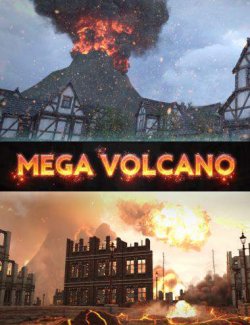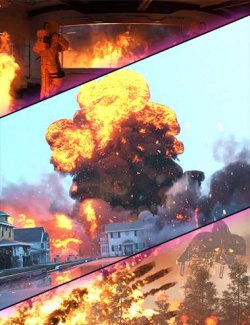Iray Fireworx 2 preview image 0Iray Fireworx 2 preview image 1Iray Fireworx 2 preview image 2Iray Fireworx 2 preview image 3Iray Fireworx 2 preview image 4Iray Fireworx 2 preview image 5Iray Fireworx 2 preview image 6Iray Fireworx 2 preview image 7Iray Fireworx 2 preview image 8Iray Fireworx 2 preview image 9
Iray Fireworx 2 is a follow-up to the previous generation of IFW, now utilizing VDB volumes. Fire now comes in both 3D and 2D, allowing you to choose more resource-heavy mesh fires for up-close rendering, and 2D cards to fill out the background. There are also particle embers to accompany your smoke and fire. In addition to effects, you will also find an array for shaders and overlays to help acclimatize your scene to extreme heat.
Turn up the heat with Iray Fireworx 2!
What's Included and Features
- Iray Fireworx 2: (.DUF)
- Props:
- Bonfire 1
- Bonfire 2
- Camp Fire 1
- Camp Fire 2
- Explosion 1
- Explosion 2
- Explosive Burst 1
- Explosive Burst 2
- Flamethrower
- Floating Fire 1-3
- Trailing fire 1-3
- Camp Fire 1 Smoke
- Camp Fire 2 Smoke
- Fireplace 1 Smoke
- Fireplace 2 Smoke
- Floating 1-3 Smoke
- Rising 1-5 Smoke
- Sweeping 1 Smoke
- Sweeping 2 Smoke
- Trailing Smoke
- 2D Fire Plane
- Embers Pattern 01-06
- Materials
- Smoke Color Blue
- Smoke Color Green
- Smoke Color Grey
- Smoke Color Light
- Smoke Color Orange
- Smoke Color Red
- Smoke Color Reset
- Smoke Density 1
- Smoke Density 10
- Smoke Density 100
- Smoke Density 1200
- Smoke Density 300
- Smoke Density 50
- Smoke Density 600
- Smoke Density 800
- 2D Fire 1-10
- 2D Power 1300KCDM
- 2D Power 200KCDM
- 2D Power 400KCDM
- 2D Power 50KCDM
- 2D Power 800KCDM
- Embers A-D
- Fast Embers A-D
- Shaders:
- Burning Metal A
- Burning Metal B
- Charcoal A-C
- Rust Metal 01-04 Scorched
- Rust Metal 01-04
- Wood 01-04 Scorched
- Burning Overlay A-E
- Textures Include:
- 131 Texture, VDB, Normal, Specular, and Transparency Maps (4096 x 4096)
- Daz Studio Iray Material Presets (.DUF)
- Daz Studio Iray Shader Presets (.DUF)
Compatible Software:
Daz Studio 4.20
Install Types:
DazCentral, Daz Connect, DIM, Manual Install
Daz3d
Where to buy:
https://www.daz3d.com/iray-fireworx-2