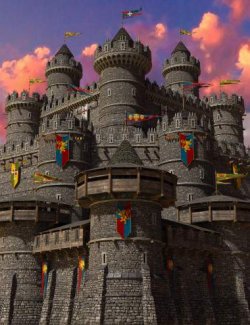This Iray Lighting Environment can create sumptuous soft shadows on a truly massive scale. It can be used for the humble portrait or even to show off something much more significant.
The environment comes as a large ellipsoid with a flattened base. The very top has a removable cap so that it is possible to use additional lights or the Iray sun and sky lighting. There are numerous emissive panels located around the inside of the ellipsoid that are controlled via the materials folder so that numerous lighting variations can be achieved.
For fun, there is an additional trapdoor located at the center of the floor. For practical uses, a mirrored sphere is included, which will give some indication of the placement of the emissive panels in the scene.
Optimized for Daz Studio and Iray.
What's Included and Features
- Iray Lighting Environment: (.DUF)
- Iray Lighting Environment with Trapdoor
- Iray Lighting Environment
- Trapdoor Opening Hide
- Trapdoor Opening Open
- Props:
- Lighting Sphere
- Ceiling Cap
- Ceiling Cap Hide
- Trapdoor:
- Trapdoor Hide
- Trapdoor Open
- Materials Iray:
- Default Grey and Lighting
- All Black
- All Blue
- All Grey Blue
- All Grey Neutral
- All White
- Emissives Off
- Light Centre Top Dim
- Light Centre Top Off
- Light Centre Top Strong
- Light Centre Top Stronger
- Light Front Low Dim
- Light Front Low Off
- Light Front Low Strong
- Light Front Low Stronger
- Light Left Side High Dim
- Light Left Side High Off
- Light Left Side High Strong
- Light Left Side High Stronger
- Light Rear High Dim
- Light Rear High Off
- Light Rear High Strong
- Light Rear High Stronger
- Light Right Side High Dim
- Light Right Side High Off
- Light Right Side High Strong
- Light Right Side High Stronger
- Lighting Sphere
- Trapdoor Opening Hide
- Render Settings:
- !Scene Only
- !Sun and Sky Setting Noon
- Texture Templates are available through the Product Library
- Daz Studio Iray Material Presets (.DUF)
Compatible Software:
Daz Studio 4.21
Install Types:
DazCentral, Daz Connect, DIM, Manual Install